Do you have a Zebronics web camera and you do not know how to use it or install it on your computer? Successfully installing a webcam and using it without any error is a tough task to do and today we are going to help you with How to install Zebronics Web Camera Without CD driver or USB.
How to enable WiFi calling in Redmi
Web Cameras are important for every bit of work these days. From the office meetings to school classes are happening through online classes and therefore we need a web camera. For middle-class people like us, budget web cameras are good enough. This is where Zebronics comes in. Zebronics provides budget-friendly electronics in the Indian Market and the Zerbronics web cameras are very good too.
If you also got an old Zebronics Web Camera and you have lost your CD driver then you won’t be able to use your camera without the driver. Every driver works as a binding program to bind the device into our computer.
How to Download MX Player Videos
So, How do we use Zebronics Web Camera without CD?
How to Use Zerbonics Web Camera Without CD

As we already have mentioned that Zebroics Web Camera can not be used without a driver. A CD with the driver software in it comes with the Web Camera itself. If you do not have it then we can not use the camera without the driver.
So, to get the driver, you have to get it from its official website. No matter whatever brand you are using, you can get its drivers free from the official website. However, you may need to do a free registration.
Now to install Zerbonics Web Camera without CD, follow these steps-
First of all plug your Web Camera into your PC USB Port.
Now connect your computer to the Internet and open your Browser.
Visit this link or search Zebronics Driver Downloads on Google and visit the first link on the list.
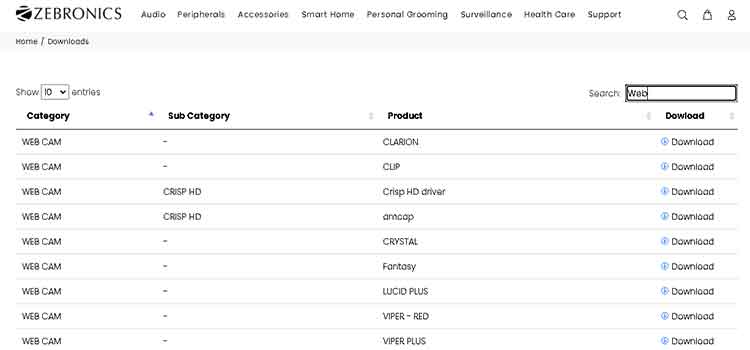
On this web page, you will see a list of devices and their model number, and their drivers. You can simply download any of the drivers by clicking on the downloads link.
Now to find your own Web Camera Driver, find the search bar and type “Web Cam” and hit search.
It will bring all the drivers for the Zerbroics Web camera. Now, look at every model number and find your Web Camera Driver by choosing the model number and hitting Download.
So, if you have ever lost your CD Driver and don’t know how to download Zerbonics Web Camera Drivers then here is how you can do it easily for free.
Now that we have downloaded the driver, it is time to install Zebronics Web Camera without CD.
How to Install Zerbronics Web Camera Without CD
After downloading the Zebronics Web Camera Driver, find it in your download folder.
Now take the downloaded file and move it to a new folder. The folder should be empty.
The downloaded Zebronics Web Camera driver will be in a Zip file. SO after you move it to a new folder, simply right-click on it and click on Extract Here.
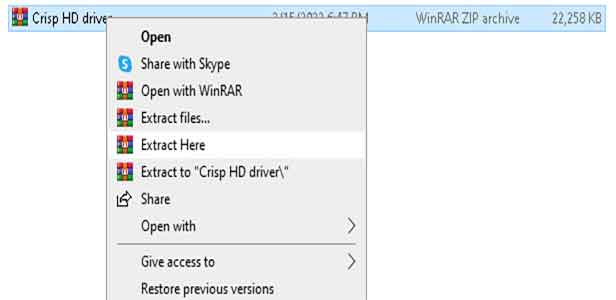
This will extract the files from it. After extracting the Zip file, look for the Setup file or Install file and double click on it.
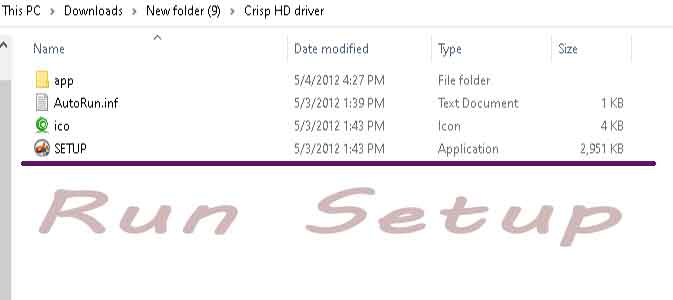
It will open an installation wizard. Simply hit next after next and click on agree if there are any terms and conditions that come on the dialogue box.
On the last page, hit install to complete the installation.
And this is how you can download and install Zebronics Web Camera without CD. Now that we have installed the driver, our PC needs a restart to save these changes and merge the newly installed Zebronics WebCam driver with Computer.
Just go for a restart and you will be able to use Zebronics Web Camera without CD on Windows 7, 8, or 10.
Final Words: Zebronics web cameras are very good for us because of their amazing quality and cheap price. So, if you are also looking for a web camera you can simply check some Zebronics Web Camera here.
And to get the latest Zebronics Web Camera Drivers, read our full guide.
I hope you liked this post. Follow for more.

