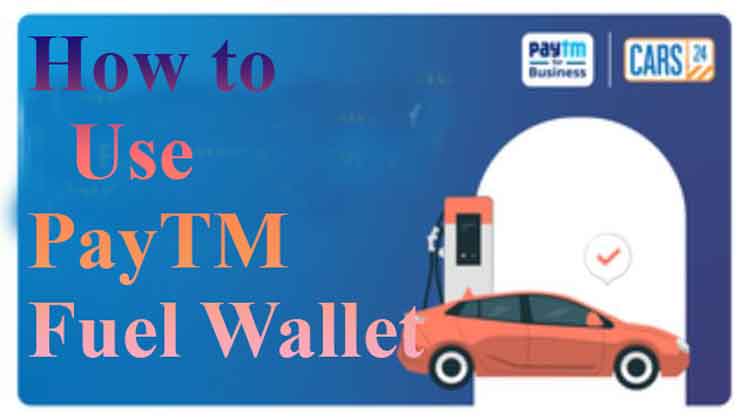PayTM Fuel wallet is becoming pretty handy for those who opten use their vehicle. It is a new feature of Paytm. If you are paying at oil pumps like Indian Oil or HP then you can simply use this feature. In this guide we will tell you about How to use PayTM fuel money and where exactly use this fuel wallet. We will also give a guide to learn how to transfer paytm fuel balance to bank account and get cashbacks for this feature.
What is Paytm Fuel Wallet
There are two main payment option in the Paytm app. One of them is the Linked Bank account which can be used through many method including UPI and the other one is the Paytm wallet.
PayTM users can make payments by simply paying with their linked bank account. They also make payments from their Paytm wallet.
But recently PayTM has introduced a new feature which is the fuel wallet. With this wallet, you can make payment on the oil pumps without any delay or taking time for putting pincodes and all. There are a few other benefits you can get by using Paytm fuel money.
Benefits
You maybe wondering that why do we even use this Paytm fuel money as we can simply pay with our main balance. Well, in that case Paytm fuel wallet is an special feature. If you use to make payments on fuel statopns, you will get certain offers and benefits.
Cashbacks on your Paytm Main Wallet
Discount Rewards on online portals
Scratch Cards
Discount on next paytm fuel payment.
Also, if you are tired of putting pin while making important payments like this then this feature will become handy. If you pay on fuel stations with this feature then you do not have to put pin for it.
How to Use PayTM Fuel Wallet
To use PayTM fuel money, you need to have balance the wallet. You can transfer balance from your bank account to the fuel wallet to reserve the money for a faster use in the busy petrom pump.
Here are a few steps you have to go through to use this successfully-
Transfer fund to Paytm Fuel wallet
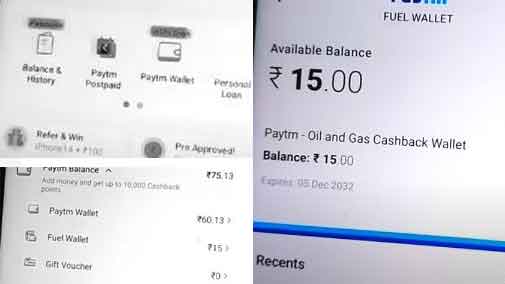
First of all, you need to add funds to your Paytm fuel wallet and here is how you can do it-
First of all go to your PayTM app. Then go to Balance and History.
There you can check your PayTM balance, and Paytm fuel balance.
Click on the Fuel Wallet balance and then Click on Add Balance on the next window.
There you can enter amount and make the payment by putting your Pin.
And just like that you can add balance to your fuel wallet.
How to Use Fuel Balance to make payment

As I already mentioned that Paytm fuel balance can only be used to make payments on petrol pump. To pay for gas with fuel wallet balance,
Go to Scan QR code and scan the qrcode in the petrol pump.
Paytm will detect the Petrol pump payment account and automatically activate the fuel wallet in the payment option.
Select the fuel wallet option and Click on Pay.
And just like that you can use feature succesfully.
Where to Use Paytm Fuel Money?
As for the recent information, PayTM fuel balance can only used in two major petrol pumps which are HP and Indian Oil.
You can only be able to use your Paytm fuel wallet in these two Petrol pump company.
How to Activate Fuel Wallet
As all users can have this balance feature but to get the fuel wallet feature, you have to activate it first. To activate the PayTM fuel wallet, here is what you need to do-
Go to your Paytm App and Scrol down and click on the Wallet offers.
There you can see offers related to fuel wallet offer cashback.
Click on the offer and complete task. The task is to add money to your fuel balance.
Once you completed the payment and add money to fuel balance, your fuel wallet will be activated.
Transfer PayTM Fuel Balance to Bank account

According to terms and services, users can only use Paytm fuel money to make payment in petrom pumps. Transfering paytm fuel balance to bank account is currently not possible. If you still want to do it, here is what you can do-
Go to Paytm app.
Go to contact support.
Raise ticken with your ongoing issue and request a transfer Paytm fuel money to bank account.
If they check and approve your request, you will be able to get paytm fuel money back to bank account.
Paytm Fuel Wallet Terms and Conditions
Here are some conditions you should know before using fuel wallet balance-
Paytm Fuel balance can only be used in Petrol Pump that are merchant partner with Paytm. Petrol pump who are partnered with other merchant app like Goolge pay or Phone pay will not support this feature.
Once you scan a petrol pump qr code, if the petrol pump has the Merchant partnership, your Fuel wallet feature will get activated automatically.
You can get cash back for adding money to your fuel wallet.
You can only transfer money from bank to fuel wallet. You can not transfer money from Fuel wallet to Bank account.
Fuel balance can not be used in any other payments.
FAQ:
Where can I use Paytm fuel wallet money?
Paytm fuel wallet money can only be used in petrol pump that are partnered with paytm merchant.
How can I convert my Paytm fuel wallet to bank account?
You can not. Fuel wallet balance can not be transferred to bank account.
What is the use of Paytm food wallet?
Paytm food wallet can be used in the restaurants only. You can use Paytm food wallet to make payment to the food businesses which are partnered with Paytm merchant app.
Can you pay from Paytm wallet?
Yes, Paytm wallet can be used to make payments anywhere.
Final Words: Paytm fuel wallet is one feature of Paytm App out of many. It has other wallet like food wallet, post paid wallet, Paytm wallet and more. We have share a detailed guide for this feature for beginners.
We hope you liked this article. Share with your friends and Visit How2guide for more guides and tricks.