Virtual Cop 2 is a nostalgic game for the 90’s kid. This one game we all played on our Windows PC and absolutely loved it. It was a simple shooting game and as a kid, we loved to shoot at the enemies because it had Aim Assistant too. So, Do you want to play VCop2 on Windows PC and experience flashback? If yes, then you have to the right place because today in this guide, we are going to share a detailed guide for how to download and install VCop 2 game in Windows 7, 8, and 10.
About VCop 2 game:
Virtua Cop 2 is a shooting game that you play with a light gun. VCOP 2 was made in 1995 and released on PC in 1997. The game was also released on PS2 with a bundle of VCOP: Elite Edition with both the VCop 1 and 2.
Later Virtua Cop 3 was also released and it got more successful than VCop 2.
The gameplay is very interesting too. 2 police officers go on a mission where many enemies appear one after another.
All you need to do is hold the mouse and shoot when the aim goes on the enemy. Also, you have to shoot quickly to avoid getting shot. You also have to avoid good people from shooting others your health will be decreased.
After every level, you will face the boss too where there will be a wave of enemies that keep coming and you have to shoot before they shoot you.
Virtual Cop 3 is quite the same game but in a 3D appearance and it has more cool Boss fights like Ninja Guy and all. Try Playing VCOP 3 on Windows.
How to Download VCop 2 on Windows PC
First of all we have to download the game to play VCOP2 on Windows PC. As VCop 2 is already available for Windows PC, all you have to do is download and install it to play the Virtual Cop 2 game on PC.
In this short guide I am going to explain how you get the VCop 2 Exe download link-
First of all, go to this link and Click on Download.
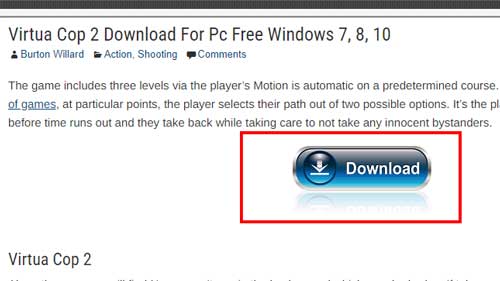
on the next page, your download will start in 5 seconds.
The file is 12 MB. Once the download is complete move on to the next step which is to install VCop2 in Windows PC.
How to Install VCop 2 in Windows 7, 8, and 10
Just like the VCop2 download is so simple, Installation of the game is another a few-click step. By following this guide, you will be able to install all the games in Windows 7, 8, and 10.
Follow these steps to install VCop 2 on Windows 7, 8, and 10-
After downloading the game, go to your download folder and find the Vcop 2 Zip file.
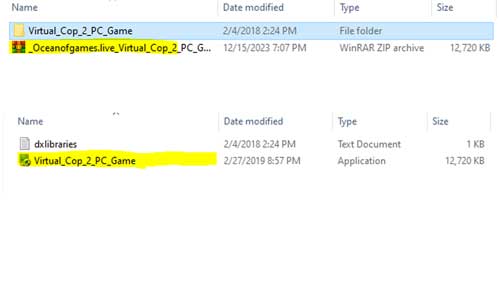
Now right-click on the file and Click on Extract here.
At this point, you will get a new file. Open the file and choose the Virtual Cop 2 PC game file.
Open the file and Click on Yes on the permission box.

Now the installation wizard will open. Click on Next.
In this next Window, Select Startup from the list and Click Next again.
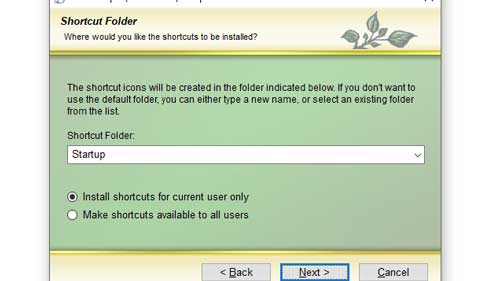
Click Next again and then Click on Install.
Just like that, you are done with the installation and will be able to play VCop2 on Windows PC. Now you will find the game on your Dekstop window. Simply Double click on the VCOP 2 game icon and play the game.
Now, in case you do not want to install the game then there is another method to download and directly play the game.
Play Virtual Cop 2 game without Installing on Windows
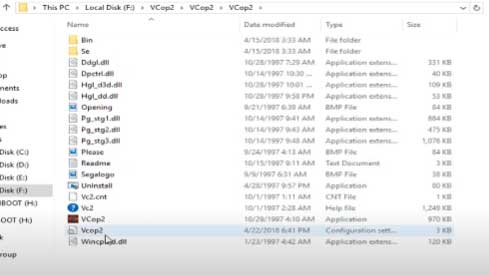
This is a simple method to download an installed file on your PC and play the Vcop 2 game without installing it. Here is how you can do it with a few simple steps-
Go to this link and Click on Download. The VCop 2 10 MB file will be downloaded to your PC in Zip format.
Simply extract the file in the location. Right-click on the Zip file and Select extract, just like before.
Now you will get another folder. Open it and Open the file named VCop2 with the game icon.
The game will simply open and you will be able to play VCop2 without installing.
Direct Play Download guide:
If you are going to download and install this game on your Windows PC then you might get a notification that you do not have the Direct Play to play the game. In this case, you have to install the direct play on your PC.
You can install it directly from the notification by simply accepting the terms and your Windows 10 will download the program automatically. Or-
Go to this Link, Download the Directplay Lates version, and install it on your PC.
Final Words: VCop 2 is an amazing game for early gamer kids from the 1990s. In this guide, I have shared a detailed to play Vcop 2 on your PC and shared a safe Vcop 2 downloading file source. You can get it even in 10 MB and start playing the game without any problem or error.
We hope you loved this guide. Share with your friends and Visit How2guide for more game tricks.

