Want to send an APK file on WhatsApp? Worry not, It is common that many newbie WhatsApp users do not know how to send APK files and how to install apps from WhatsApp. If you are also looking for help with doing these simple tasks, then today in this guide we will give a short and simple guide about this topic.
Almost every person uses WhatsApp these days and they accomplish many tasks like texting, sending files and media, sending their location, doing video calls, etc. But Do you know that you can send a mobile application through WhatsApp? Yes, you can easily send any mobile application through WhatsApp to your contacts.
What is APK File?
Well, if you are new to these tech topics, then let me tell you that an APK file is the source file of the Android mobile applications.
If you use the android mobile apps, those apps first come in a .apk file. After we install it on our mobile phones, it becomes an application for further use. So, we can Extract APK files and send them to our friends using WhatsApp.
Why use WhatsApp to send APK?
In the good old days, we used Xender, Shareit, and some other apps to send our large files from one mobile to another. But those tricks won’t work for sending a mobile application to a friend at a distance.
If you want to send an Android app to a friend and the app is not available on Play Store then you can use this trick to send APK files through WhatsApp.
Now, that we know about APK files and sending apps on WhatsApp. Let’s learn how we send APK files or apps on WhatsApp.
Send Any APK files or Apps on WhatsApp
To send an app to your WhatsApp contact, first, you are going to need the source file of that app or application. It is called an APK file. If you already have the .apk file of the app then you can simply send it without much of a work. Otherwise, you have to extract APK file of the installed app from your phone. Here are 10 ways to extract APK files from Installed Apps on Android.
Let’s say you have the APK file and you want to send it to one of your WhatsApp contacts-
First Open your WhatsApp.
Go the to contact you want to send to and open the chat.
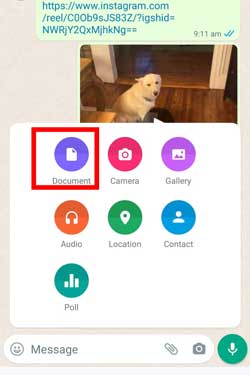
There in the below section, you will see a clip icon, Click on it.
Select Document from the menu.
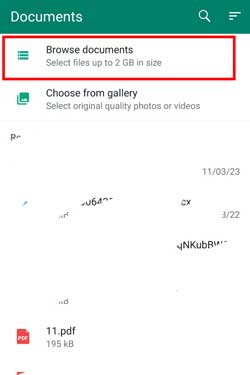
Now you will see many files and folders. Select the Option called “Browse Documents” from the list.

On the top, you will see options like “images, audio, video, documents, etc”, select documents from those options. A new list of documents will show up. If you find your document name there then just select the document and then click on the send button below. If you can’t find your document there, here is what you can do.
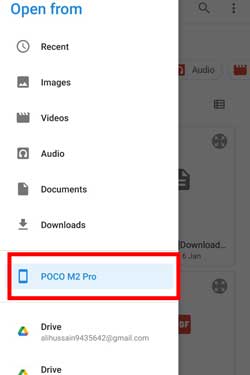
Click on the 3 Dot on the top, Select your Mobile name listed on the menu. It will open all files on your device. Look for the APK file on those individual files. Select the file.
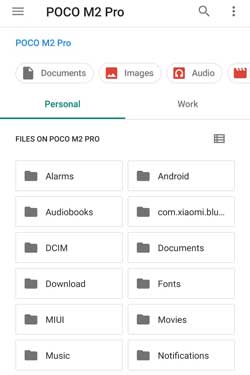
Once you find your APK file, Simply click on it and Click on the Send button below and it will be done. You can also directly send an APK file through WhatsApp, here is how to do it.
Send APK file directly through WhatsApp
Go to your file manager. Open the folder where you have the APK file in it.
Click and Hold to Select the APK file. Select the Send button from the bottom section.
Select the option “Whatsapp”.
Now search for the contact you want to send. Select the contact by tapping on it and Hit the send button below.
Just like that your Apk file will be sent to your WhatsApp contact in no time.
How to Install APK file from WhatsApp
It’s very easy to install an Apk file from WhatsApp but there is a setting that might get in your way. In this quick guide, I will tell you how can you change the settings and successfully install any app that is sent on your WhatsApp.
Disclaimer: Many frauds are going on over the Internet where these WhatsApp apps are included. Unknown people send mobile applications or APK files to your WhatsApp contacts in the name of games and other programs. Once you install these APK files, they get access to your phone calls, SMS, and other important information. Even they get your OTPs through the app which leads to frauds and scams. So, only install apps that were sent to WhatsApp by your close ones. Also, double-verify the APK’s security by asking the person who sent it to you. If you he is not sure then do not install.
here is a step-by-step guide to installing apps from WhatsApp-
Once you have the app on your WhatsApp, simply click on the APK file.
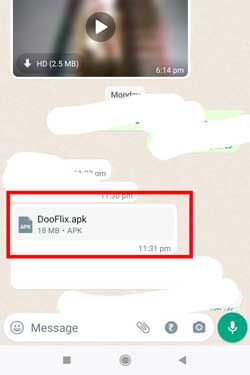
The notification will appear, click on settings.
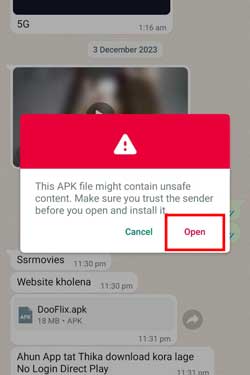
Tap on “Allow app from unknown source” to enable it.
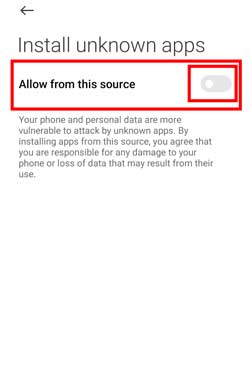
Click on “terms and policy” and then “OK”.
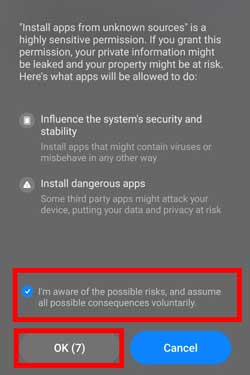
Now back to WhatsApp and Click on the Install Button.
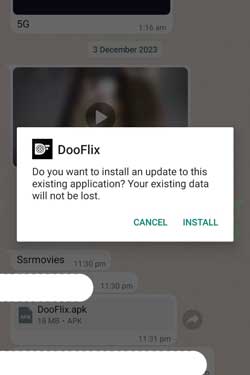
It will successfully install the APK file on your Android and you will be able to use it just like any other normal Android app.
FAQ:
How to install an APK file in WhatsApp?
To install Apk file in WhatsApp, you need to allow permission to install the App from an unknown source for WhatsApp. I have shared the setting method to install apk file in WhatsApp in the above section.
Why is my phone not installing apps from WhatsApp?
Your Android phone won’t install apps that are sent on WhatsApp because Android mobile has a setting that won’t allow you to install apps from an unknown source or unverified apps. So, you need to grant permission by changing the settings and then you will be able to install apps from WhatsApp.
How do I send an installed app on WhatsApp?
You can actually send an install app through WhatsApp but there is a trick you need to follow. First, you have to extract the APK file of the installed app on your mobile. Then you will be able to send the APK file through WhatsApp to any contact.
Final Words: Sending an app via WhatsApp is possible but tricky. Not anyone can do it. We have shared a simple guide to send APK files on WhatsApp. You can also learn how to install apps on WhatsApp by granting permission on Android.
If you want to send an installed app on your Android then You can check the APK extraction guide link mentioned above.
We hope you liked this article. Share with your friends and Visit How2guide again for more tips and guides.

