Android users are well aware of Apps and Games. They often play games and use apps on their Android mobile. If you also love Android games then you should know that these games require downloading from Play Store. However, there is a way to install these Android games without downloading them. Today in this guide, I will share with you some amazing tricks to get the APK file of Installed Games without root.
Yes, Many times we do not have enough data to download heavy games or apps from the Play Store. In that case, you can extract APK of a game that is already installed on a different Android device and transfer it to your phone without using mobile data.
To accomplish this task, first of all, you will need a different phone that has that game installed on it. Then you can easily get the APK file of that game.
BTW, You can also directly download the APK file if you have enough mobile data, the choice is yours.
So, In this guide, let’s learn how to get the APK of Installed games on Android using the best and easiest methods.
Extract Game APK Files without Rooting (5 Methods)
To extract an APK from an installed Game or app and get a game APK, you can use multiple methods without rooting your device. However, if you have already rooted your Android device then you can simply get the APK file from the directory. We have shared a different guide for this on Extract APK on Rooted Android mobile.
So, here are 3 simple ways to get a game APK file on Android without rooting-
Use APK extractor to get APK file of Installed Games

One of the most convenient ways to extract and get the source file of an Installed game is by using the APK Extractor App. You can simply download the app on your Android mobile and use the Split APK feature to extract APk file of your installed games and apps.
All you need to do is Get the app installed on your device from the Play Store.
Open the app and you will see the list of apps and games installed on your device.
Now Those apps and games that support the split APK feature will have an icon on it.
Just tap on the app and the source Apk will be saved on your phone.
The APK has some other features like File directory, dark mode, change save path, share app, etc. It also contains ads but you can always get the premium version of the app by purchasing their subscription,
Download from the APK Websites
If you play a lot of Android games and use apps then you will know about the apk websites. Many apk platforms provide old and new versions of APK files for downloading. You can simply visit these sites, search for your game, and download the APK file from it.
APKpure, APKmirror, etc are some APK downloading websites for easy and convenient use for downloading game Apk files. You can use these Apk on any Android device by sharing them or sending them on Whatsapp.
Another good benefit of this website is, that you can even get the older version of whatever game file you are looking for. In case, your phone does not support the latest version of the game, you can download an older version of it from these websites.
Get Game APK file from the Play Store

Yes, you read it right. You can extract APK files of games and apps directly from Playstore. Here is how to get the APK file of installed games/apps from Playstore.
All you need to do is go to your Play Store, search the app, and get the share link of the app. Then you have to visit a website to extract the APK and paste the share link of that app. The website will give you access to downloading the APK file of the game. So simple right. Here is a step-by-step guide with images-
First of all, Go to the Play Store and find the app. Now click on the 3 dots in the top right corner Select the Share option and get the link by sharing it on WhatsApp or via any other app. You can also open the Play Store on Google Chrome to get the share link directly.
Now visit this website called APK Downloader online.
Simply paste the copied link on the empty field and Click on Start download.
Just like that, your APK file will start to download in no time and it will be saved on your device.
Use File Explorer to get APK file of Installed Games without Root
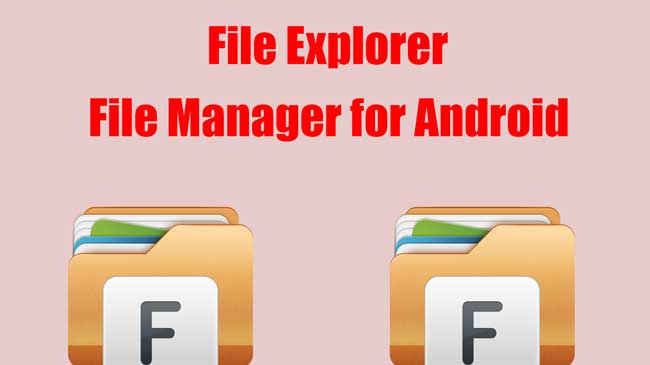
A bonus method you can try to get APK files of installed games without rooting your Android device is by using the File Explorer app.
It is a simple file manager app built for your Android device. There are actually multiple file manager apps for Android. You can get any of the file manager apps. Our best recommendation is the File Explorer.
Now open the app and go to the apps section in the app.
Select any or multiple apps you want to get the APK file for.
Click on the Backup option. This will back up the apps on your device’s memory. You will also get the file backup path. Look at the backup folder and open it by visiting the file manager.
There you will get the APK file of your Installed games without rooting.
Final Words: Many times, we need these APK files of installed games and apps for many reasons. However, it is quite tricky for people who do not know all this information. All you need to do is follow this guide and use one of these methods to extract the APK file installed on Android.
We hope you liked this article on how to get an Installed game APK file without rooting your Android device. Share with your friends and Visit How2guide for more Tips and guides.

