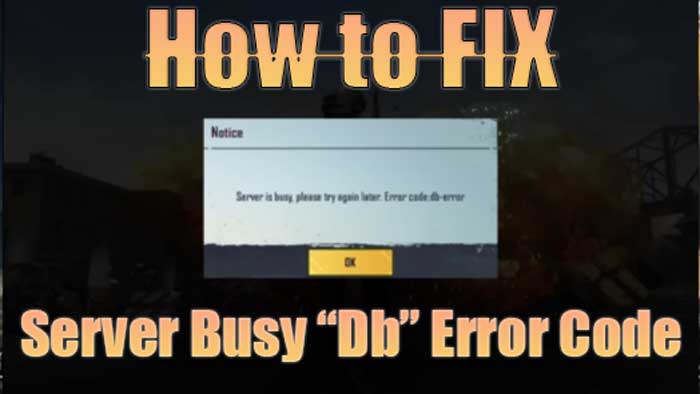BGMI is an alternative to the long-gone PUBG Mobile game. After the ban of the PUBGM, BGMI has become the favorite of mobile gamers. However, the game is full of bugs and glitches. If you also play the game, you might know about the “BGMI Server is busy Db error code”. Today we are going to talk about this error and fix Server is busy problem with the error code Db.
While the game BGMI is getting more popular every day, along with the increasing number of players the game is facing many glitches and server errors. Error code restricted area, error code db, server busy problem all these are common BGMI errors players encountered so far.
What is Server is Busy Db error code?
The server is busy db error means the problem is coming from the database of BGMI. DB stands for the Database and because of some kind of glitches or errors in the Data Base, your server is showing busy.
The DB error code on BGMI is not occurring for everyone. Only some players are getting this Database(Db) error code in BGMI.
Even if your game is opening after showing the error code db, your friends list will be 0 and there will be no added friends in the side window.

So, can we fix this Db error code?
Well, there are a few methods you can try to fix the BGMI server is busy Db error code which we are going to mention below. But as the error is temporary, it is most likely to go away on its own or after a BGMI Update.
How Fix BGMI Server is Busy DB error code
Those who are looking for a solution to fix Db error code problem should know that this is a database issue from BGMI server and it should go away after some time.
Also, the team has already learned about the problem and working on it to fix it as soon as possible. They also have shared a notice for this inconvenience in the BGMI Game notification area.
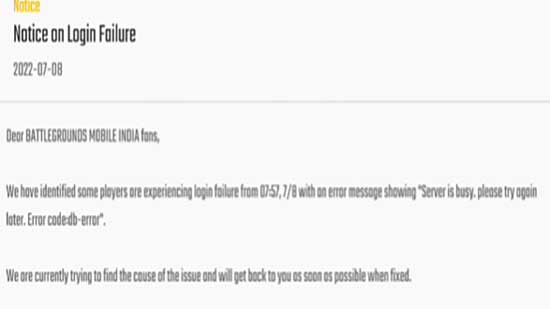
The notice says, they are sorry for this problem and players do not have to worry because they are working on this issue, and will be fixed as soon as possible.
However, if you still think this problem coming from your end then here are some methods you can try to solve BGMI Server is busy Db error code.
Reconnet Your Internet
Sometimes the internet gets glitchy and not only our online games but also WhatsApp and other applications don’t run well. In such cases, rebooting your wifi or mobile internet may help.
If you are using broadband then simply turn off and on after 20 sec to reboot your internet connection. Or if you are using mobile internet turn your sim card off, wait for 30 sec then turn it on again.
Reboot your Device
This mostly happens with old devices. Many Android devices are very old and they don’t receive updates anymore. This kind of device can show many problems with your online games or apps. They may stop receiving database instruction, pairing, or bugs and glitches too.
In this case, rebooting your phone might help. Simply turn it off and turn it on after some time. Let it turn on in one peace wait until everything loads up and then try to open the BGMI game.
If you have an old phone with 2 GB RAM then check our guide on How to Play BGMI on a 2GB RAM phone without Lag.
Clean Cache
Cache is another reason for many glitches in our games. It can a reason too for the BGMI Server is busy Db error code problem. To fix this issue, simply head to the BGMI APP icon.
Hold the icon for some time.
Click on the (i) information settings.
Click on the Clear cache option on the BGMI App.
You can also access this setting from the settings>Apps>BGMIClean Cache.
Last but not least is-
Raise Complaint on BGMI Support
If you have been having this problem for quite some time and it is not going away with these mentioned methods to fix the BGMI Server is busy Db error code then one last thing you must try is to raise a complaint on the BGMI Support team.
To raise a ticket on BGMI support, simply open your BGMI game app, go to settings and there you will find the support center option.
If your game is not opening then simply Visit this link and Send a complaint message on the BGMI Contact Us page.
By doing all these methods, your Db error code should be fixed in BGMI game.
Letting you know that you can also try playing BGMI on Low-End PC. You will be able to use a mouse and keyboard for more easy and accurate gaming on your Desktop.
Final Words: Error code db error on BGMI is not a permanent problem. It happened earlier and was fixed by the team itself. If you are still facing this problem somehow, then you can try these methods or contact customer care to get help.
We hope you liked this post. Share with your friends and visit How2guide for more tips and tricks.