APK extracting is a headache for those who do not know about this trick. If you often look for APK files of games and apps for work or other reasons, you can find multiple methods to extract APK of installed games. But in this guide, I am going to tell you the one way to extract APK file using any Share App. Yes, Let’s learn how to use Share app to Extract APK of Installed Apps in this guide.
As we all know we can always download games and Apps from the Play Store which is the best way of course. But if you want to install an app or game that is not available on the Play Store then you are going to need some tricks to accomplish the task.
Share Apps is a popular application and most of us are familiar with it. There are many share apps available on Play Store like Share Karo, Shareme, Sharein, etc. So, if you are using long and complicated methods of downloading APKs, or using other APK extractors to get your APK file then you are doing it wrong.
To get the APK file of any installed games or apps, all you need is the Share app and today I will give you a step-by-step guide to use Share to extract the APK of any installed apps and games.
Share App and its Features
Share apps are basically a file-sharing app just like our old Xender and other sharing apps. It is a new generation app that sends all the files including apps and large media files without using any data.
Yes, it does not need an internet connection. Share has multiple connectivity options. You can share files by scanning QR code of the other mobile’s Share app.
You can connect it to a PC, or share files with KaiOS. Cool right. Another amazing feature of Share is to get the APK file of apps and games.
So, let’s learn about this simple and easy trick below-
How to Get APK Files using File Sharing Apps
Yes, as simple as it sounds but with a little trick. When shared it sends apps or games to another mobile, it basically sends the APK file of that app without sending app data or any other data with it. So, when you send an app to another phone, basically you are getting what you are looking for.
In this guide we are using the ShareKaro app to transfer Apps from one phone to another.
Follow these simple steps to get APK of installed apps or games using the Share app-
Go to this link and Install the Share App. You have to install Share in both apps.
Open both app. In mobile-1, click on Send and then go to the Apps section.

Select the apps that you want to extract the APK file. Then click on Send.
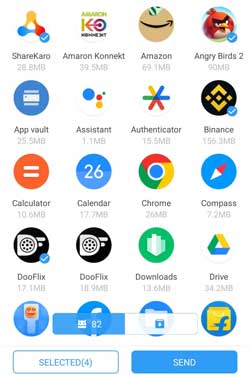
Now in the mobile 2, click on Receive and connect to the mobile 1.

Here you have to grant some permission to access your phones Bluetooth and hotspots.

Now your mobile will send the app to the other phone. After receiving the app, the APK file will be stored in the file manager/share folder.
Simply check the folder with the name QeiZi and you will see the APK file with the app name on it.
You can now do whatever you want with your APK file.
Remember, share or any share app do not send app data or settings, or saved system information with the apk file. If you want to send games and expect that the game progress will stay the same as you played on the other phone then it won’t happen. You have to install the game and play it from the beginning.
Why you should have the APK files?
APK files have many uses for those who want it. Here are some uses that would make your mind to keep the APK file on your storage for important apps and games.
Many apps or games do not support the latest version on older phones. You can keep the older apk version to install it later.
You can send APK files on WhatsApp to a friend at a distance.
You can share the APK file on your Youtube, website or any other platforms.
APK comes in handy when you are an app builder. You make use of the APK file to learn from its build design.
Sometimes you need a backup of your phone. If you already have the apk of your games and apps then you do not need to create a backup for them.
Final Words: Extracting APKs can be tricky with other methods. But in this guide, I have explained the easiest and most convenient way to get an APK using the Share app. You can do the same with other share apps like Shareme or Xender.
We hope you liked this article. Share with your friends who need to learn this and visit How2guide for more tips and tricks.

