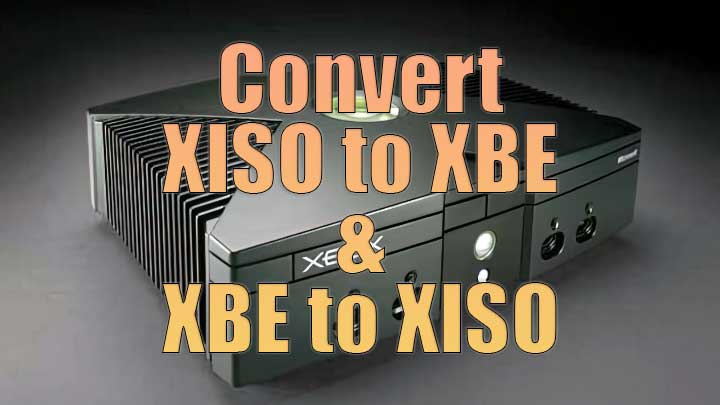Want to extract xbe files to play Xbox games on an emulator? If you are looking for an easy method to convert Xbox games’ XISO to XBE files then you have come to the right place. In this easy guide, I am going to tell you a simple method to learn how to convert Xbox games to Xbe files for emulator use.
Many Xbox emulators for PCs can directly emulate Xbox OS to Windows. With these emulators, we can play any Xbox game on a Windows PC. However, to be able to load an Xbox game’s XISO file on Emulator, we will need to convert game XISO files into XBE files.
Extracting or converting Xbox Roms to xbe is not at all complicated. All you need to do is download the software and then add the games to the software. The program will turn Xbox ROMs into XBE files within a moment.
What is XBE file?
XBE files refer to the files that have .xbe extension. These types of files are specially for XBOX games. When we insert a game DVD into Xbox, the files in the DVD come as .xbe files and XBOX can read these files content to load and play the game on the system.
When we download free Xbox games on PC, our PC can’t read such files as they download in ISO file format. To make it readable for XBox emulators, we have to turn Xbox games into XBE files and then play them.
Let’s learn how to turn a XBox game ISO files to XBE files for emulators easily in 2024.
Extract/Convert Xbox ISO files to XBE files for Emulators
As we already have mentioned it is quite easy to turn an Xbox game or Xiso to XBE file for emulator use. To get Xbe files from Xiso or Xbox games, we are going to use Windows software called XDVDMulleter.
Follow these steps to covert Xiso to .Xbe file-
Download and Install XDVDMulleter.

First, go to this XDVDMulleter Download Link and Click on “Download XDVDMulleter from our website“.
After the file gets downloaded as .ZIP file, extract the file into a folder.
You will get some folders extracted. Click and Open this application file shown in the image below. (If your Windows asks permission to download some required application to open the file, simply allow to download Net framework apps from the dialogue box).
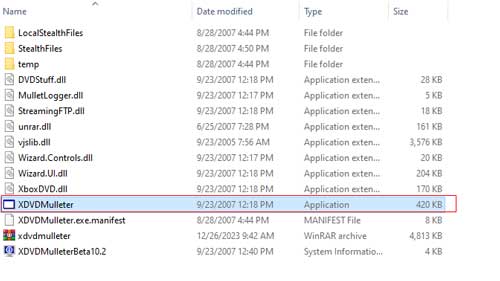
Your windows will automatically download and install the required apps. After it is done, simply click on Close.
Now your XDVDmulleter is ready to extract Xbe files from an Xbox games.
Extract XBE file from Xiso file
Now that our XDVDmulleter is installed, we can add Xbox game in it and start converting Xbox games into xbe file. Follow these steps to proceed-
Open the XDVDmulleter and Select the extract/browse files in ISO.
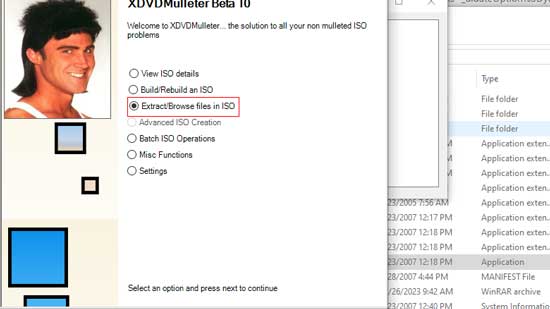
Then Select the Load ISO Folder tab and Click on Browse.
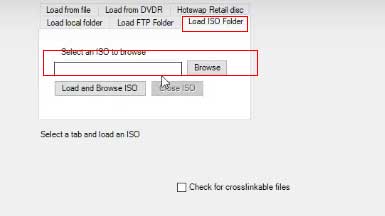
Now find your game folder Xiso file, select it, and click on open.
Click on the Use Current folder in the next window and Click on Next.
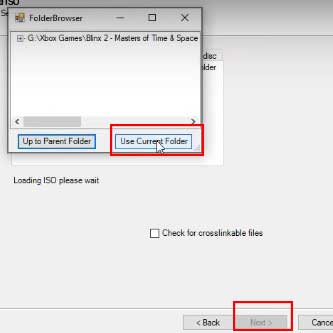
There you will see which files are going to be extracted. Your Xbe game file will be on the list too. Simply click on Extract All on this next page.
Select a destination folder to extract and Hit OK.
So, this is all about extracting Xbe file from an Xiso file. The extraction process will take some time as games have a lot of data. So sit still and wait till it’s done. Just like that, you will be able to convert Xbox games into Xbe files for emulator use on Windows PC.
How to Convert Xbe files into Xiso files
Now that we have learnt how to turn an Xbox game into xbe files, it is time to complete our knowledge by learning how to reverse the process. Yes, you can also convert Xbe files into Xiso files just like it was before.
Just like we changed a Xiso or Xbox game to Xbe, with the same software XDVDmulleter, we can retrieve Xiso files from xbe files. Here are some simple steps to follow to do it-
Open XDVD Mulleter and Select the 2nd option “Build/Rebuild an ISO“.
Select load from the local folder option.
Now browse and select a xbe file from your PC hard drive and Hit Next.
Select the last option “Create Standard XBOX 1 ISO and hit Next again.
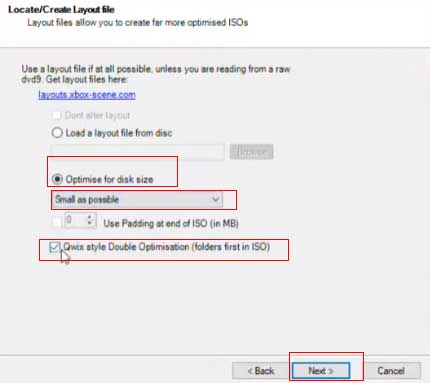
On the next window, select “Optimize for Disc Size“, Select “small as possible”, and select the last option “Qwix style double optimization”.
Hit Next, and Click on “Make ISO” in the next window.
Benefits of Converting Xiso to Xbe files
Turning Xbox games into Xbe files comes with quite some benefits.
First of all, we can use it to play on Xbox Emulators on PC.
You can also burn these .xbe files into a DVD and insert it in the Xbox console and play the game on it.
Final words: If you want to play Xbox games on CXBX emulator then you will need the Xbe file of Xbox games. I have shared the easiest way to convert Xbox games to Xbe files for CXBX emulator. However, you will need the Xiso file if you are going to play Xbox games on the Xemu emulator. In that case, do the 2nd method to turn an Xbe file into an Xiso file for Xemu.
We hope you liked this guide on How to convert Xiso into XBE file for an emulator. Share with your friends and Visit How2guide for more guides and tricks.