Game Turbo App is a special feature that comes in Android phones. Many Android users are not a fan of gaming and they do not want this app to be on their phones. So, how to uninstall the game Turbo app? Today in this article we will know about this game turbo app and how to remove this app from MIUI.
What is a Game Turbo App?
Game Turbo App is an android application. This app is a special feature for games and it mostly comes with MI mobile phones. Developed for game boosting, cache clearing, etc. It also increases the overall fps of your game.
Game Turbo is also can be located as a game booster on many phones. Most of the MIUI phones have this feature and because of the fact this app is a system app, it can not be removed from your mobile.
Why you might want to uninstall the app?
- The app may take up too much storage space on your device.
- You may not use the app frequently or at all.
- The app may cause performance issues or slow down your device.
- You may prefer to use alternative gaming apps.
- The app may display annoying ads or notifications.
Checking if Game Turbo is Pre-installed on Your Device
How to check if Game Turbo came pre-installed on your device? Look for the app in your device’s app drawer or home screen. Check your device’s settings or app list to see if the app is installed.
Which device models are likely to have the app pre-installed?
Game Turbo is commonly pre-installed on Xiaomi and Redmi devices
So, is it totally impossible to remove this app from your phone? No, we still can hide, remove or disable this app from our phones. Get more
Gam Turbo app can not be uninstalled completely but you still can do a few things to make this app completely disappear from your phone.

How to Uninstall Game Turbo App?
We have 2 methods to remove the game turbo app from your phone. In the first method, we will remove the app from your home screen. As the app only appears on the home screen as a special feature, this trick should do just fine.
In the other method, we will completely disable this game turbo feature from the app. After this, you won’t see the game turbo app anywhere on your phone. However, you can still get it back by changing the settings.
So, then let’s get started with your game turbo uninstall in android-
1st method to remove Game Turbo from MI
If you just want to hide or remove the game turbo app from your phone then you can follow these steps-
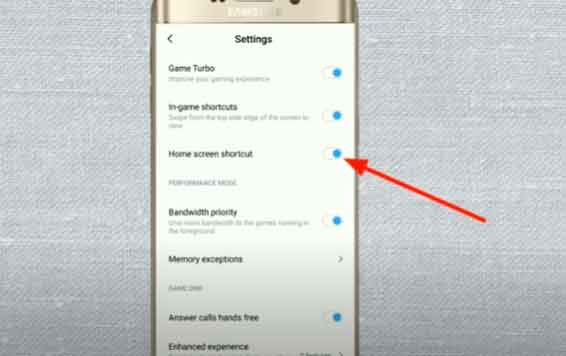
- You have to look for the 2 apps on your phone which are the Game Turbo app and Security App. These two apps usually can be found on MI phones. MI phones run with MIUI. So, if you are using MIUI then you should just see it on the home screen
- Now open the security app and look for game turbo. Open the game turbo app as soon as you find it.
- After opening the game turbo, scroll down and tap on the settings icon.
- There you will have an option called “Disable Home Screen Short Cut”.
Congratulation, your Game Turbo has successfully been removed from your home screen. You can close the settings and check your home screen if the game turbo app has disappeared or not.
2nd Method-
On this second method, everything is the same but you will completely remove this game turbo app or uninstall the game turbo app from your phone. Follow these steps-
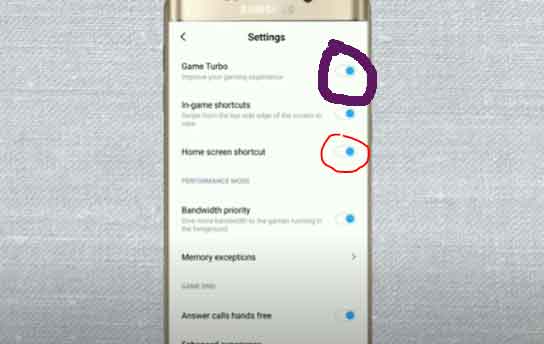
- Go to Security App
- Open Game Turbo App.
- Go to Game Turbo Settings.
- Now, you will see an option simply called Game Turbo. Turn the option off and it will make your game turbo removed from your android device.
There is another simple way to remove or uninstall the Game Turbo Application from Android-
Go to settings.
Go to Applications.
From the all applications list, you will see a list of applications that is installed on your phone. Look for the Game Turbo on that list. click to open once you find the app.
Now, on this window, you will see an option called disable.
Click that disable option and your game turbo app will be disabled from your device. Apart from disabling the app you can still hide it from your device. Get more details on How to hide apps on Android Here.
Disabling Game Turbo Services
Game Turbo may continue to run in the background even after you’ve uninstalled the app. Disabling Game Turbo services can prevent this from happening. Here’s how to disable Game Turbo services on your Xiaomi device:
- Go to your device’s settings.
- Scroll down and tap on “Apps”.
- Find and tap on “Game Turbo”.
- Tap on “Battery saver”.
- Tap on “No restrictions”.
- Toggle off the switch next to “Game Turbo”.
- Tap on “Home screen”.
- Toggle off the switch next to “Game Turbo”.
These steps will prevent Game Turbo from running in the background on your device, which can help to improve your device’s overall performance. Keep in mind that disabling Game Turbo services may also impact the performance of any games that you play on your device, so it may not be the best option if you frequently use the app for gaming.
If you later decide that you want to re-enable Game Turbo services, simply follow these same steps and toggle the switches back on.
Reinstall the Game Turbo app
However, you can still get it back. To get your Game Turbo App back, what you can do is
If you have disabled the game turbo app from the app settings then go to the same settings>Apps>Disable/Enable. Hit Enable to get the app back to your phone.
If you have removed yourself from the security settings then-
Visit the same settings options again.
After enabling the feature, you will be able to enjoy the Game Turbo app special feature on your phone once again.
FAQs – How to Uninstall Game Turbo App
Q. How do I know if I have Game Turbo installed on my device?
A. You can check if Game Turbo is installed on your device by looking for its icon in your app drawer or by checking your device’s settings for a list of installed apps.
Q. Can I uninstall Game Turbo from my device?
A. Yes, you can uninstall Game Turbo from your device by following the steps outlined in this guide.
Q. How do I reinstall Game Turbo if I change my mind?
A. Depending on your device, You can reinstall Game Turbo from the Google Play Store or the Xiaomi app store.
Q. Can I use an app uninstaller tool to remove Game Turbo?
A. Yes, you can use an app uninstaller tool to remove Game Turbo. However, it is recommended to use the built-in app uninstallation feature of your device’s settings for the safest and most effective removal process.
Q. Is there a way to remove Game Turbo without root access?
A. Yes, you can remove Game Turbo without root access by following the steps outlined in this guide.
Final Words: As we already mentioned about the Game Turbo App. It is an application just like the CC cleaner. Probably going to slow your overall phone performance. So, if you are not into games so much then you do not need this application on your phone.
In that case, you can follow this guide and learn how to uninstall the game turbo app from MIUI or any other android mobile phone.
Thanks for visiting our site.
More:


My game turbo doesn’t work