Ever heard of WiFi Calling? Yes, we can call over wifi without having any validity or recharge plan on our phone/SIM. So, How do we enable WiFi calling on Redmi Phones? Today in this guide, we will share How to turn on Wifi calling in Redmi.
Wifi calling has become very important for those who use Wifi or broadband in their homes or office. Today I am going to share some simple tricks. With these tricks, you will be able to enable/disable WiFi calling on Redmi phones. This guide is for Redmi users only. If you also have a redmi phone then you can use Wifi for calling without Recharging.
Quick Links:
How to Connect WiFi using Terminal Emulator on Android
Everyone use smartphones and Redmi has become the most used smartphone in India. From most Redmi users I am getting one question, how to enable the Wi-FI calling feature? There is nothing so hard about this, everything is easy to perform just you have to follow some steps that I will describe.
If you are facing any call drops or low-quality calling issues in your Redmi smartphones, you can easily fix this issue by following the tricks I will give in this article.
Why do we use WiFi Calling?
If you have a low carrier network in your place and you have WiFi in your home you can easily talk with your friends and family without any difficulty.
- It gives HD-quality voice calls from Wifi
- No charges are cut from your phone if you use WiFi calling.
So let’s start the steps of how you can enable WiFi calling in Redmi Note 7 pro.
How to enable WiFi calling in Redmi Note 7 Pro
- First, you have to connect your phone to the WiFi
- Then Go to settings
- Here you get an option for SIM cards and Mobile networks click there.
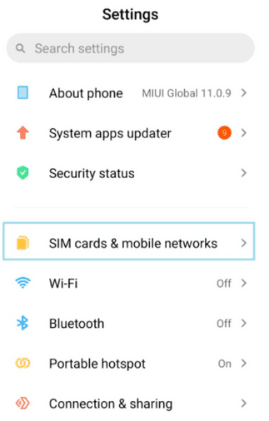
- Select your SIM and click it

- Click on Calls Using WiFI
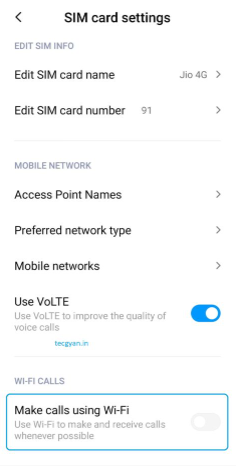
- Then select prefer WiFi option in the network preference.
- Enable making calls using the WiFi button
Enjoy WiFi calling
How to disable WiFi calling in Redmi
- Go to settings
- Click on SIM Cards and Mobile Networks
- Select your SIM
- Turn off WiFi calling and disable it.
Enable or Disable Wifi calling in Redmi Note 8
Well, most of the Redmi phones come with the same settings. So, Enabling or disabling Wifi calling in Redmi Note 8 is pretty much the same as the Redmi Note 7
For Enable WiFi calling in Redmi note 8
- First, start your WiFi
- Open settings
- Click on SIM cards and Mobile Networks
- Click on Your SIM
- Enable Make calls using WiFi
For Disable WiFi calling in Redmi note 8
- Go to setting
- Click on SIM Cards and Mobile Networks
- Choose Your SIM
- Disable Make Calls using WiFi
How to Turn On WiFi calling on Xiaomi Phones
If you are a user of other Xiaomi phones and don’t know where the settings are for WiFi calling, you may find these guides helpful. To Enable Wifi calling on Xiaomi phones, follow the below steps-
Enable Wifi Calling on Xiaomi Phones
- First, check whether your phone is updated or not. If not then update it.
- Then connect your phone to WiFi and ensure VoLTE is enabled.
- Go to settings
- Click on SIM Cards and Mobile Networks
- Now click on the SIM you want to enable WiFi calling
- Scroll it to the end
- First, check it well whether the USE VoLTE is ON or not.
- Then you will find an option called Make Calls using WiFI
- And then enable it
Follow these steps to disable WiFi calling on Xiaomi Phones
- You can keep your Wifi ON if you want.
- Go to settings
- Click on SIM cards And Mobile Network
- Click on the SIM you have enabled WiFi calling options
- Scroll it down
- Then click on disable calls using WiFI, it will be disabled
FAQs
Q. Which Network Supports WiFi calling in India

Now, only Airtel and Jio are supporting WiFi calling features in India.
Q. How to make Wi-Fi calls?
Once you have set up a WiFi calling system all you need to do is call, and you can call like you always use to do.
Your phone will automatically toggle between WiFI and cellular data which will give you the best experience call.
Q. How much does WiFi calling cost?
Zero rupees. Yes, it won’t cost a penny. You will be charged nothing if you call WiFI to any person. All you need to pay is for WiFi and nothing extra will be charged.
Q: What is WiFi calling?
A: WiFi calling is a feature that allows you to make and receive calls over a WiFi network instead of a cellular network. This feature can be particularly useful when you are in an area with poor cellular reception.
Q: Does Redmi support WiFi calling?
A: Yes, many Redmi smartphones support WiFi calling.
Q: What are the benefits of using WiFi calling on my Redmi device?
A: The benefits of using WiFi calling on your Redmi device include:
- Improved call quality in areas with poor cellular reception
Reduced reliance on cellular networks - Ability to make and receive calls without using cellular data
Potentially lower costs for international calls
For an easy reference, Check out this YouTube video-
Last words
In this article, you have checked how you can enable and disable the WiFi calling option on Redmi Phones. I was getting too many questions from the village people because the network over there is very bad. So they need to communicate with friends and family, now they can easily talk overcall without facing any difficulties.
I hope this article will surely help you to find a way how you can enable and disable WiFi calls. You will find the best experience call by using WiFi calling. Share it with your friends so that they can also enable their WiFi calling system and can enjoy this feature as well!
Thanks for visiting, Share and Support How2Guide for more.
