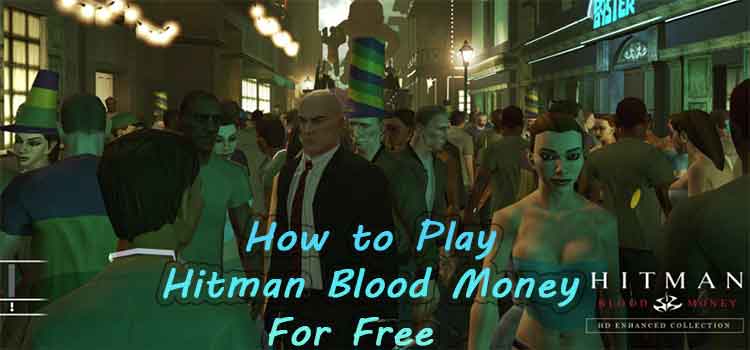Hitman Blood Money is one of the best old-school games for the 90s kid. If you are from the 90s’ then you might have tried the Hitman Blood Money Demo at least once. But what about now? Is it still playable on our latest Windows 10 PC? The answer is yes, and today we are going to learn how to play Blood Money Demo for Free.
About Hitman Blood Money
Hitman Blood Money is a computer game released in May 2006. At that time, the became so popular and it was one of the best build games with crazy missions. Also, the game was specially made for low-end PCs.
Later It was released for Microsoft Windows, PlayStation 2, Xbox, and Xbox 360. It is the fourth installment in the Hitman video game series, and the sequel to 2004’s Hitman: Contracts.
The Hitman is a contract killer who doesn’t have any name. His authorities call him Agent 47. We have heard about agent 47 many times in the movies, who is a professional Hitman, who kills for his client.
In this game Hitman Blood Money Demo, we get to see amazing scenes, and creative gameplay that includes hiding, distracting, fighting, killing, climbing, tricking gangsters, and of course killing the leaders as for the main objectives.
So, if you are ready to experience your 90s memories once again then without waiting anymore, let’s get you the free download link to play Hitman Blood Money for free.
More:
How to Download IDM to download any video for free
How to use PayTM First Games Bonus
How to Play Hitman Blood Money for free
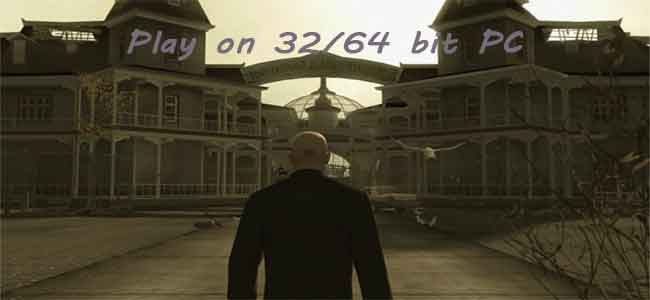
As we know the Hitman Blood Money Demo is a very old game and we can get Hitman Blood Money for free from any source.
Today we will tell you how to download Hitman Blood Money for Free and Install it on your 64 bit Windows PC with the required programs and updates.
We will also guide you through some possible errors and how to fix them easily. So, stick to this post to know how to play Hitman Blood Money for Free.
Before we start, here is the Full Guide to playing Hitman Blood Money Demo for 32 Bit Windows PC.
So, we are here to play our good old game Hitman Blood Money for free. To download and install the game for free, follow these steps-
How to download
First of all, Open your browser and visit this LINK.
Click on Free Download.

Wait for 10 Seconds.
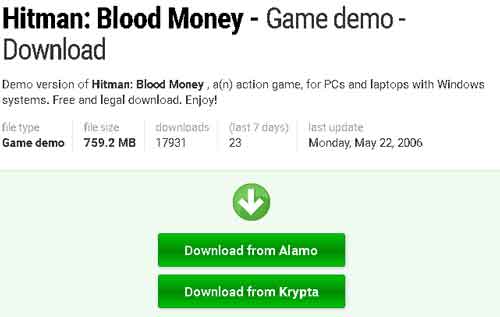
Select any Server from the two.
Just like that, your file will start to download.
Hitman Blood Money installation requirements-
Hitman Blood Money can be played on any Windows PC. As soon as you have Direct X Updated on your PC, you will be able to play Hitman on 32 bit and 64 bit Windows Computer without any problem.
How to Install Hitman Blood Money in Windows 7,8 or 10
Simply open the Hitman.exe installer. Provide permission to the Admin.
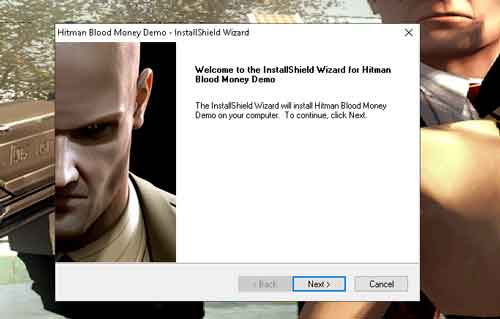
Once the installer is open, click on Next.
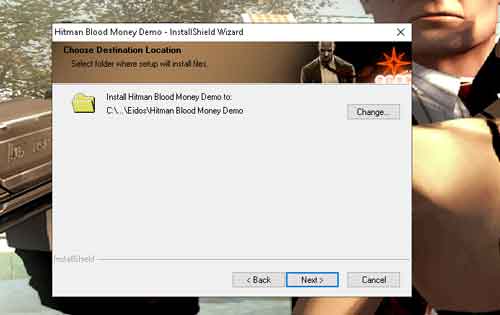
On the next window, select the drive you want Hitman to be installed. (You can select A/B/C any driver you want).
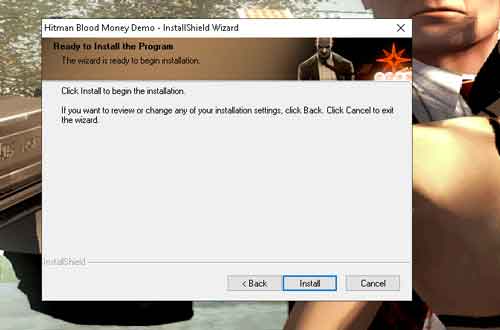
Now simply Hit install to install Hitman Blood Money Demo on Windows PC.
Just like that, you will be able to play Hitman Blood Money for free. However, there are some common error encounters that may happen. So, let us know how to fix these errors.
The two errors I have fixed for myself is-
- The D3dx9_27.dll is missing an error
- The msvcr71.dll is missing an error
Both the errors are very simple to fix, Simply follow these steps to fix errors-
Fix D3dx9_27.dll is missing
To fix this error, you need this file in your System 32 folder in the C drive.
First of all, go to this link and download d3dx9_27.dll for 32/64 whichever your PC is.
After that, extract the file from the downloaded Zip file.
Once you get the d3dx9_27.dll, copy the file and paste it into CDrive>Windows>System32. Once you paste the file into this location, a permission box will appear. Simply click Agree or continue to paste and replace the old file.
Once restart your PC. If it doesn’t fix the game, Go to Chrom and Search for DirectX End-User Web Installer or visit HERE.
From the page, scroll down and hit the orange download button.
It will download the Dxwebsetup. Once downloaded, open it and complete the setup.
Simply click next after next to install the DirectX End-User Web Installer. Once it is complete, restart your PC and try again to run the game.
In most cases it will fix the problem, however, in some cases, our PC automatically deletes a file in our game when we install it on our PC. So, if you are getting an error that says msvcr71.dll is missing then here is a simple guide to fix this issue.
How to Fix msvcr71.dll is missing in Hitman blood money
To download and add the msvcr71 file, we need to download it and then paste it into our installed Hitman game folder. To do that-
first Visit this Link.
Now download the msvcr71.dll Zip in your PC storage.
Right Click on the Zip and Click Extract here to extract msvcr17.dll.
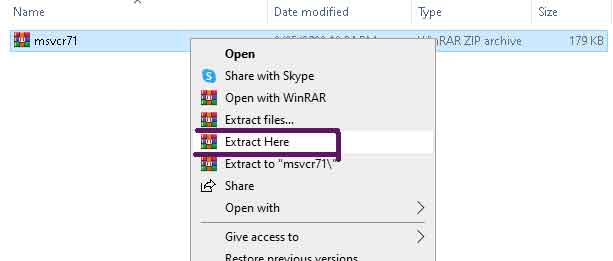
Now copy the file.
Right-click on the installed Hitman Game and click on the open file location.
It will open the file location of the Hitman game. Right Click on the window and paste the msvcr71 file there.
Once the whole thing is done, restart your PC and try to run the game again.
This will fix the Hitman Blood Money game error.
Final Words: Hitman Blood Money Demo is an old game. Due to updates and latest-gen drivers, the game may show multiple errors but there is always a fix on the internet.
Learn how to play Hitman Blood Money for free without any error from this guide. If you still face any problems then comment below, we will provide you fix for you.
I hope you like this post. Please share and support.
More: