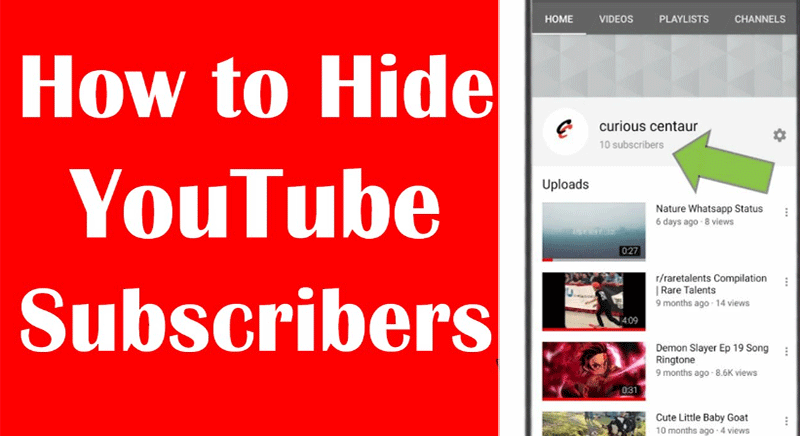Want to hide your subscribers and subscribers count on YouTube? It is a pretty easy task to do. I suppose you do not know about it and today we are going to explain how to hide subscribers on Youtube in 2022.
Youtube is a very popular video streaming platform by Google. Google founded youtube on 2005 and since then, general people are using this platform to reach out to their audiences. People from around the world are connected to Youtube, they use this platform for learning, entertainment, work, and many more.
How to Build a PC under 5000 rupees in 2022
If you also want to join Youtube and publish your videos then you are going to need a channel on Youtube first. You can create a channel according to your need and then publish videos on it. Yes, it is that easy. But if you are a beginner and your channel doesn’t have many subscribers then it is considered a negative point for the new people coming to visit your channel.
How to View Private Instagram Profile Without Following
They are probably going to leave your channel without subscribing because it doesn’t have a lot of subscribers. Few subscribers mean you are a newbie and no one wants to subscribe to a newbie unless they are relatives or friends of yours.
In such a case, what we can do is hide our subscriber count. Besides hiding your subscriber count, you can do a lot of other things for your new subscribers such as making the Youtube channel attractive, creating videos, thumbnails,s, etc. I will explain how to create an attractive Youtube channel so that your profile visitors don’t go away without subscribing to another post later.
More:
How to Recover/Restore Deleted Files on Windows
How to Earn 5 rupees Online Everyday
But today we are here to learn how to hide subscribers on Youtube in 2022.
How to Hide YouTube Subscribers on PC
Log in to your PC and Open Chrome Browser.
Open Youtube and log in to your account/channel.
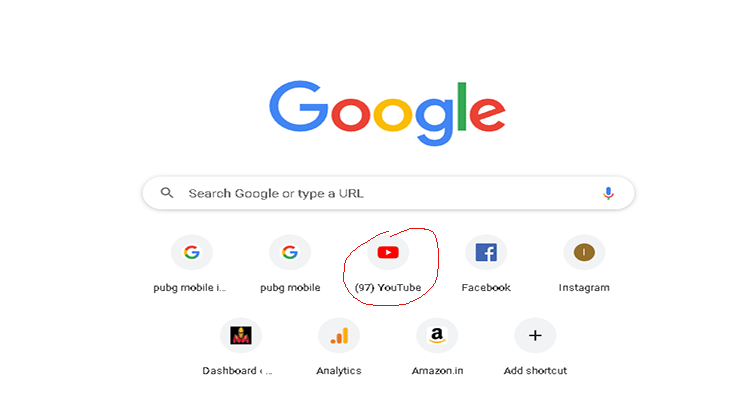
Now Open your Youtube studio for that channel.
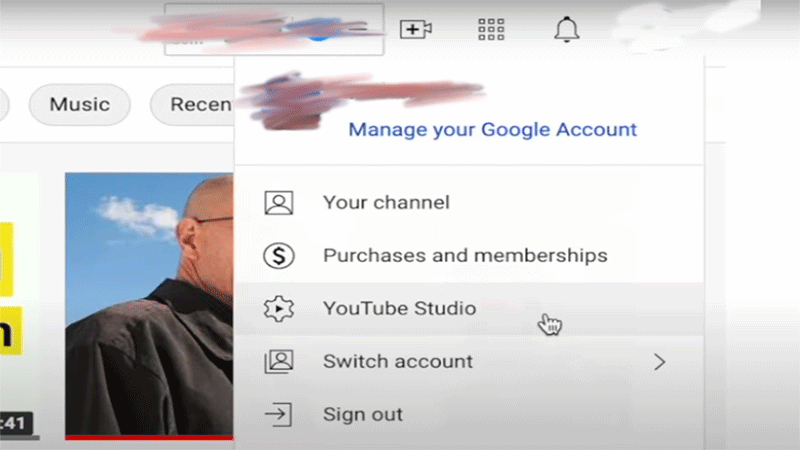
Go to Settings.
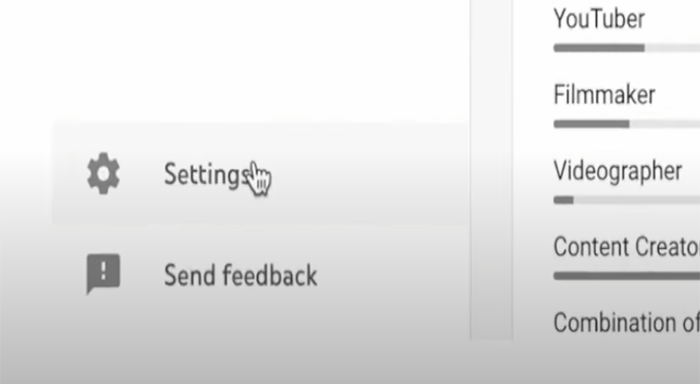
Under settings, go to Channel.
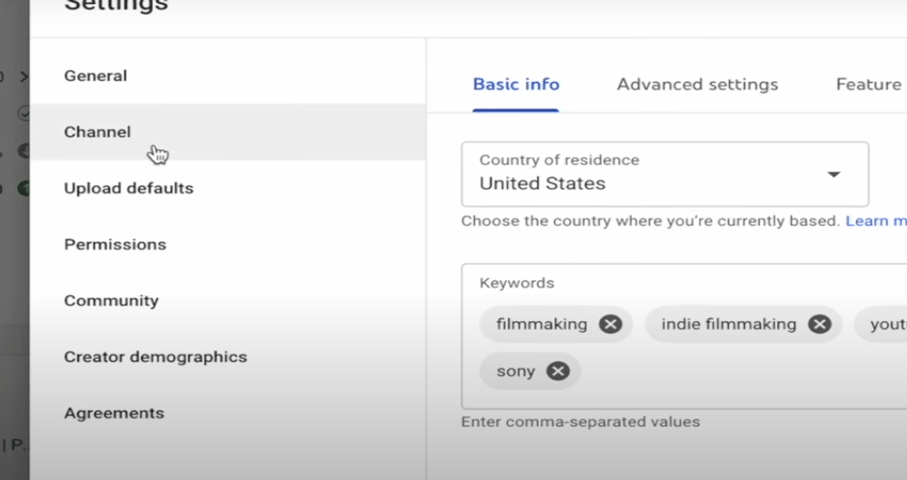
Under the channel tab, select Advanced settings.
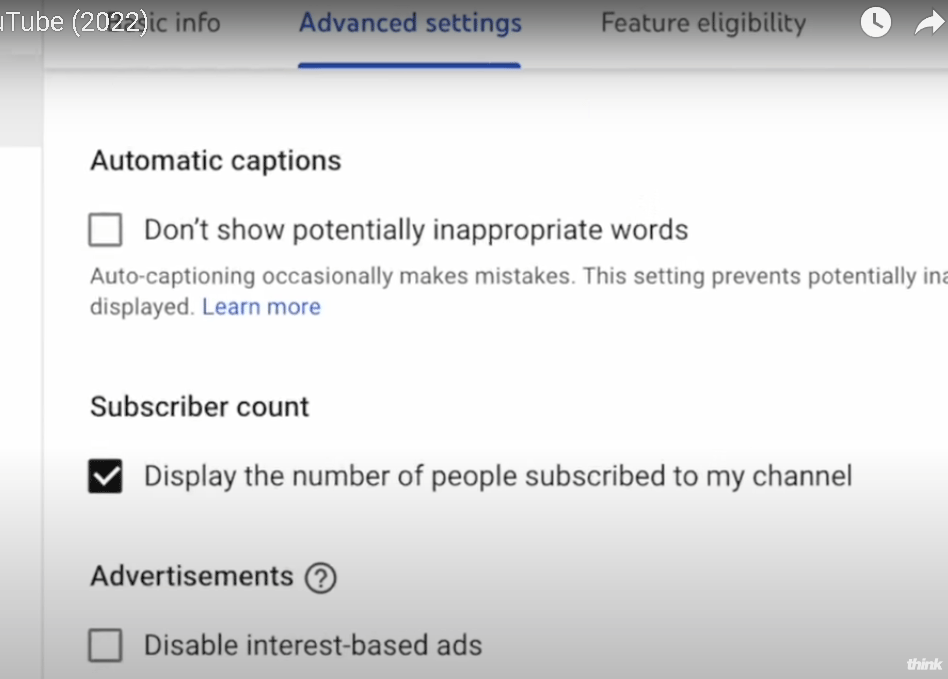
Scroll down and look for View Subscribers Count. Untick the box to hide Youtube Subscribers on PC.
So, this is how to Hide Subscribers on Youtube in 2022. This guide is for PC users. You can easily open any of your PC browsers and do this to hide Subscribers of your Youtube channel.
Check Most Liked Video on YouTube
How to Hide YouTube Subscribers from Mobile
It is basically the same. If you do not have a computer and you are operating your Youtube channel on mobile then you can simply use the mobile app to hide your subscribers from the public.
First of all, install Youtube Studio App.
Now Log in to your Youtube channel.
Go to Settings and select the Channel tab.
Now click on Advanced settings and scroll down and look for the View Subscriber Count section.
Untick that box to hide your subscribers from Mobile.
So, this is how easy to do. Now you know how to hide Youtube Subscribers from mobile.
But this is not finished yet. There is one more thing to learn which is how to hide your subscriptions from other people.
Here is a video reference, in case you need it
Yes, when you are subscribing to a Youtube channel. People can see who you are subscribing to. So, if you want to keep your privacy and don’t want to let people know about your subscriptions then here is something you can do with your youtube channel.
How to hide Your Subscription on your Youtube channel
In a matter, you may want to hide your subscriptions too. Many of us are not comfortable with publicity. So, if you are one of them and want to hide your subscribed channels from others then here is how to do it-
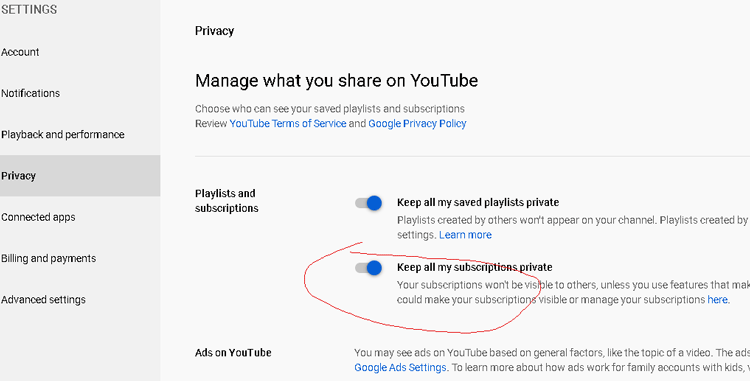
Simply Open your Youtube App or Open Youtube on a browser.
Login to your account and go to your profile.
Now go to settings and Then go to the Privacy tab.
Scroll down and Tick on Keep all my subscriptions private.
Final Words: So, this is how you can protect your privacy by hiding your Subscriptions and subscribers on Youtube.
I hope this guide on How to Hide Subscribers on Youtube helped you to learn about the privacy settings of YouTube.
Thanks for Visiting our Blog.
More: