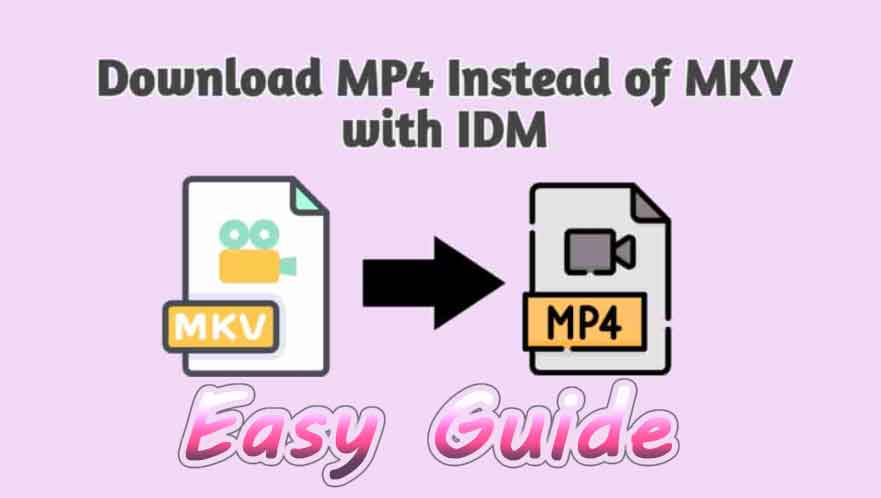If you are using IDM then you might have gone through a problem where if you download a video, you get it in MKV format. Many users want their video in mp4 format. As the latest generation of Android can handle mp4 format mostly. We need an mp4 format video file to play on our phones. So how do we download videos in mp4 format from IDM? Well, there is a way and today I am going to tell you how to fix format MKV to Mp4 in IDM download video in Chrome.
It is pretty basic that we can download open internet things from IDM but what IDM does is downloads our video file in MKV format. We will learn how to change MKV to mp4 in the settings.
What is IDM
IDM is an Internet Download Manager. IDM is only available for those who are on Microsoft Windows. We can use IDM by downloading the application on our Laptop or Desktop.
However, there is also a way to download and use the IDM chrome extension. It is not that easy to install the extension. It is a bit tricky which you can find in the tutorial from Here.
We will still share how to install IDM in the Chrome browser below. But first, let us know How to Fix the format MKV to MP4 in IDM downloads video in Chrome.
More:
How to Download Smash Bros Infinite
How to Fix Format Mkv to mp4 When IDM download a video in Chrome
First of all open IDM.
Then go to Options in the Top Bar.
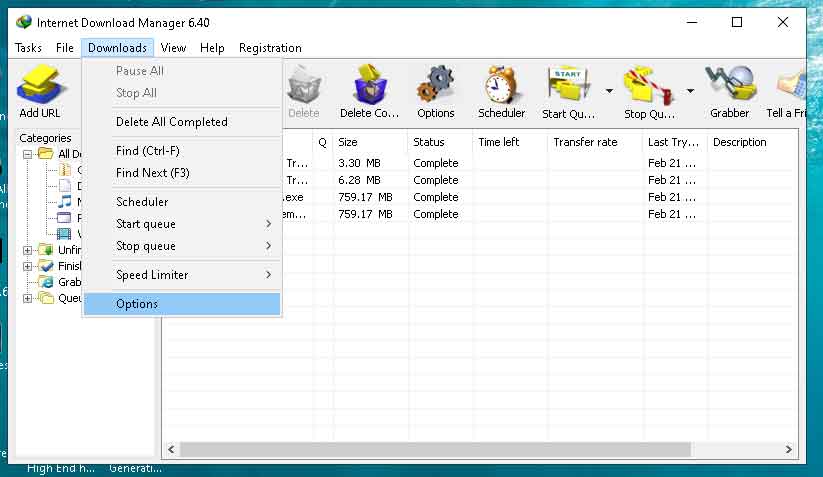
Now in the next window, look and find the Customize IM Menu Items and Click on Edit.
On the next Window, you will see 4 options. Select every option or Click on every box to mark it and Click on OK
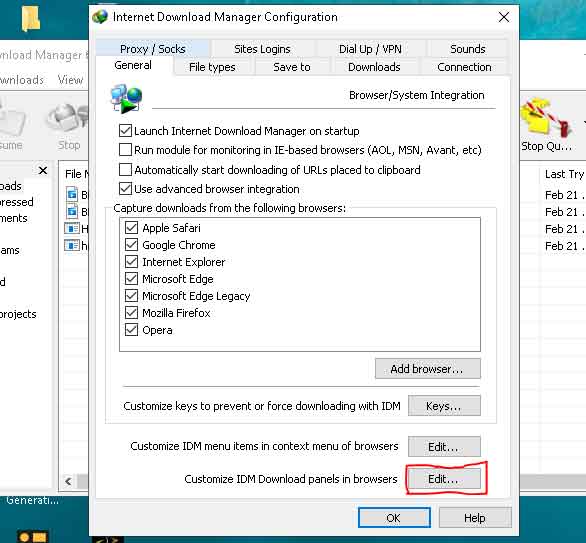
Now on the previous window, go to the bottom and find Customize IDM download Panels in Browser. Again Click on Edit.
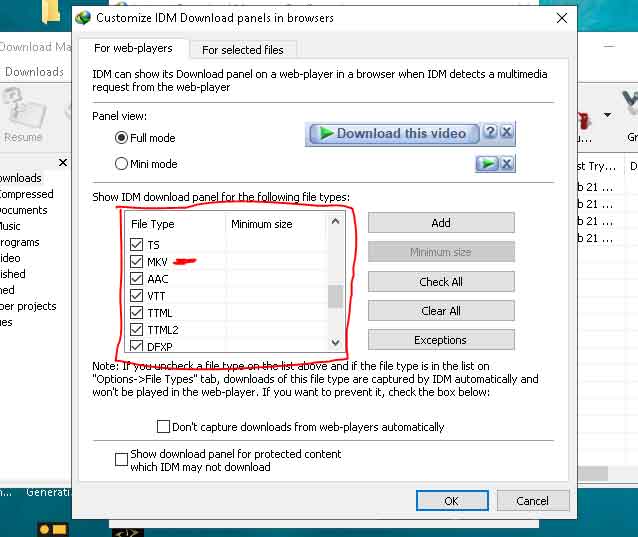
This will open a new window. You will see a list of formats. From the list, locate MKV and unmark it by clicking in the box for MKV.
Now our work is almost done. Hit ok to close the window and save the settings.
Now, all we need to do is check whether your downloads are on mp4 or not. Simply go to your downloaded videos and attempt to download a new file and check if it is downloading in mp4 format or not.
Here is a video guide to fix format Mkv to mp4 in IDM downloads. Watch it if you still have confusion.
How to Install IDM in Chrome Extension
Internet Download Manager is software for Windows. If you want to install the IDM extension on chrome then you must need to install the main software first.
If you already have IDM on your PC then you can proceed to install the IDM chrome extension on your browser.
If you want to install Internet Download Manager, please follow these steps-
First of all, Open your chrome browser and Visit this Link- https://chrome.google.com/webstore/detail/idm-integration-module/ngpampappnmepgilojfohadhhmbhlaek
Now click on Add to Chrome.
Click on Add Extension.
By doing the following step, your IDM extension will be added to chrome. But as you can see this image shows an error pop-up. It is because I do not have IDM installed on my Computer.
If you do not want this error then check here How to Install IDM on your Windows PC.
Final Words: IDM is an open-source downloading platform. It becomes handy when we need data for education. However, video file downloading gets tricky because IDM downloads in MKV format. If you are downloading to watch them on your mobile phone then you need to change the downloaded video formats to mp4.
We have shared this guide to Fix Format from MKV to mp4 in IDM video downloads in Chrome. Good luck!
I hope you liked this post. Please share and support.
More: