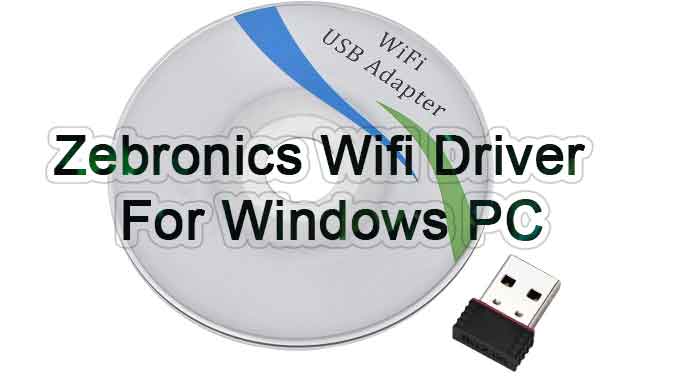Zebronics Wifi adapter is still a pretty good gadget for those who are still using Windows Vista, XP, or 7. Most of the old PCs do not come with WIFI connectivity but we can still use WIFI with these adapters. So today I will be sharing a detailed guide on How to download Zebronics Wifi Adapter Driver for Windows PC. If you are having any trouble using the adapter or you are unable to find to driver to install it on our PC then you are in the right place today.
Zebronics offers several types of adapters for using Wifi on a PC. Drivers for these adapters come with the product. It usually comes with the CD to install the driver.
More: Best WiFi Routers For Home
What is WiFi adapter and Driver?
A WiFi Adapter is a small device that can transmit a Wireless connection. WiFi adapters can be of many types. Today we are talking about the USB Wi-Fi adapter. This tiny USB device can be plugged into your Desktop and access nearby Wifi networks on your PC.
The driver is an operating system that connects your computer to the gadget(adapter). The wifi adapter driver is mainly for connecting and communicating between the adapter and the PC. It is some files that will operate and tell your PC to work with the adapter. So that we can connect with the adapter and use the internet on our PC.
Using a USB adapter is pretty easy, but when it comes to the old PCs you might need to go through some processes. Here is my blog post, How to use USB Wifi adapter, I have explained everything you need to know before using a Wifi adapter on Windows.
How to use a Zebronices WiFi adapter on any Windows PC?
Using a Wifi adapter is pretty simple. All you have to do is get your Best Zebronics WiFi adapter. Open the Box, and get ready with your Adapter and CD.
Now, Insert the CD and double-click on your CD ROM file. It is located near the C Drive in your My Computer folder.
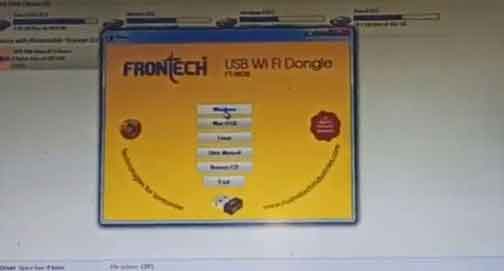
Now, an install wizard should pop up. Click on Installation.
Then select your file location and click on Next. (If your C Drive has space on it then there is no need to choose a different location).
Now, After installing the driver, you should be able to just plug in the Zebronics USB driver and connect with the Internet very easily.
Now, there are a lot of people there who do not have their CD driver. Letting you all know that we can still get a wifi driver for the device by downloading from the Internet. Learn how to download the Zebronics Wifi Adapter driver for Windows PC.
How to Download Zebronics Wifi Adapter Driver
Any driver for any Wifi adapter can be found on the official website of the product. Just like that, you can visit Zebronics Website and download the driver for the specific device. Or you can simply follow these steps to download and install the Zebronics Wi-Fi adapter on a Windows PC.
Step 1: Visit this Link to Zebronics Adapter Driver Download
Step 2: Look for your Wifi Adapter Model. Like this one below.

Step 3: Click on Download.
Step 4: Extract the file.
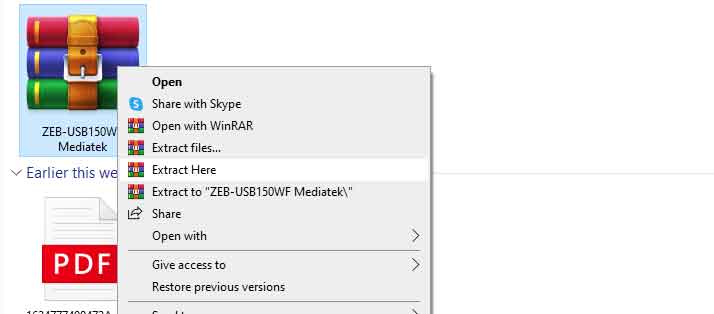
Step 5: Open the file “WIFI“. Locate “Windows” and then double-click on the Setup icon.
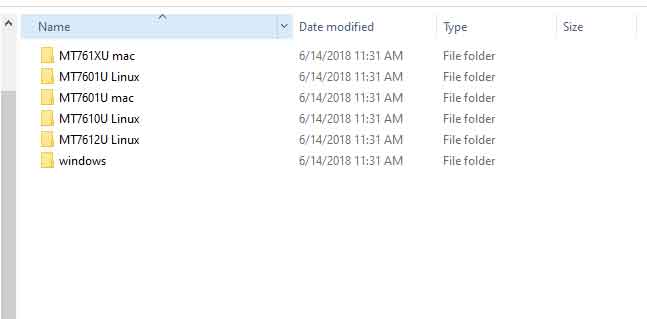
Step 6: Click on the installation file and then click on Next in every step. (Must accept terms and policy).
Step 7: Click on Install.
From here on, all you need to do is insert a USB driver connect to the wifi, and start browsing.
Zebronics USB Wifi driver for Windows 10
Using a Zebronics USB wifi driver on Windows 10 has never been easier. Windows 10 PC doesn’t require the driver to use a wifi adapter. If your Desktop PC doesn’t have a wireless wifi connection, then you can simply insert the adapter and go with the setup that appears on your screen.
It will automatically update drivers from the PC. In case it doesn’t work, you can always download the driver for your Zebronics wifi driver from the Zebronics website.
Zebronics Wifi Driver for Windows 7
Zebronics Wifi driver for Windows 7 can be found on the CD provided by the manufacturer. If you do not have the CD, please feel free to download the required driver from the official website of Zebronics.
Zebronics Wi-Fi adapter is not working
Zebronics Wifi adapter is not working? Well, there can be many reasons for not working a USB wifi adapter. However, if it is because you do not have a driver installed. You can always get the driver from this post and install it to use wireless wifi on your Windows PC.
Zebronics Zeb-usb150wf1 wifi USB mini adapter driver download for Windows 7
Download Zebronics Zeb USB150WF1 wifi USB mini adapter driver from this LINK. For Windows 7, download the file and then extract it.
Or just go to the setup and install the driver right away.
Final words:
Zebronics Wifi adapter driver is very easy to download, install, and use to connect to your home wifi. However, the drivers for all wifi adapters are not available on the website. So, if you do not have a CD for ZEB-USB150WF, then you can download Zebronics Wifi Adapter Driver for Windows PC.
I hope you all like this post. Please share and support How2Guide.