IDM is Internet Download Manager is something very helpful for people who do a lot of downloads. IDM is not a free shareware download manager software but you can still try it for free. Today in this post, we will tell you how to download IDM and Install Chrome Extension.
Yes, Downloading IDM is simple but when it comes to the IDM extension then it becomes tricky. Everyone wants their IDM installed in Chrome but sometimes if you do try to install, it shows an error. This is because the IDM software is not installed on your PC. SO, in this guide, we will tell you how you can easily download and install IDM on your Windows PC.
After that, you can simply follow our step-by-step guide to install IDM Chrome Extension.
More:
Download MX Player Videos in SD Card
How to Download Smash Bros Infinite
IDM and Its Benefits
It would be wrong if we call IDM is just a Download Manager. IDM is an internet protocol that shares every legal resource publicly. Not only that, the use of IDM extends to far more than just downloading.
If you are always tired of waiting for downloads or taking so much time then IDM is just for you. It downloads your file without any interruption and waiting time. It means it is totally up to your Internet Speed when downloading with IDM. It makes sure that no server issue gets in the way.
Another big-time benefit is the resume feature in IDM. We maybe can resume some files if you download link breaks but with IDM you will be able to resume any file at any time. Its powerful resuming feature fixes any broken link.
If you are always getting trouble with the Internet connection or your PC shut down due to power then IDM is the one who can help you.
So, How do we download IDM on Windows PC?
How to Download IDM and Install on Windows PC
Downloading and installing IDM is very easy. It has a trial version of 30 days so it is free for the first 30 days also. In this IDM installation guide, we will try the free version.
If you are here to learn how to download IDM then follow these simple steps-
First of all, you need to Search IDM Download on Google or Simply Visit this LINK.
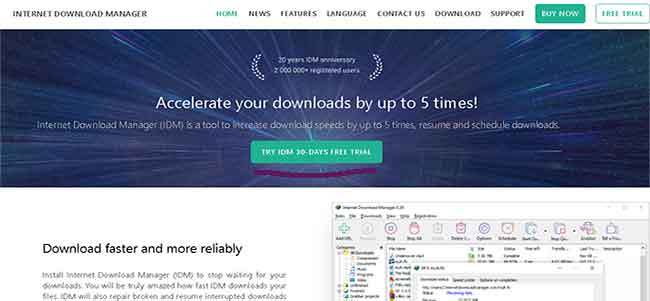
It will take you to the official IDM page. You can see, there is a link for Downloading IDM for 30-day free trial. Click on that button and it will start downloading the setup file.
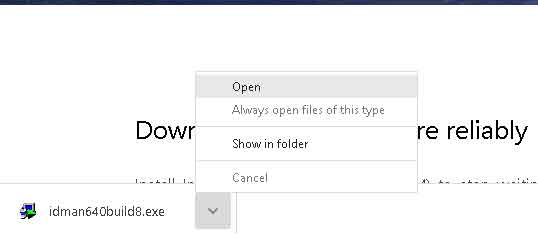
Once the setup is downloaded, click to open the installation wizard and hit next.
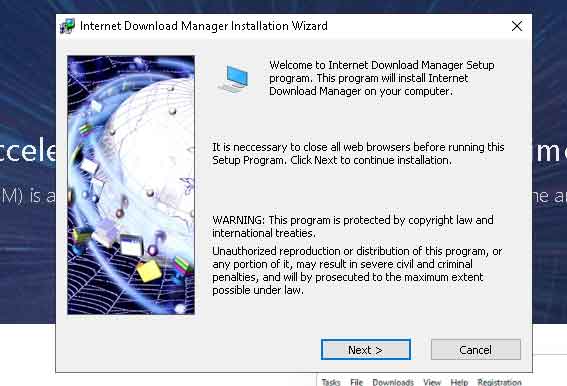
Now check the small box for approving Privacy and Policy and Hit Next Again.
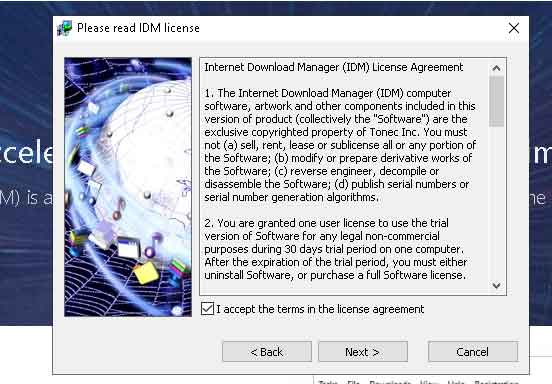
In the next window, you can choose the path for the installation. If you are good with C Drive then just hit next and it will start installing.
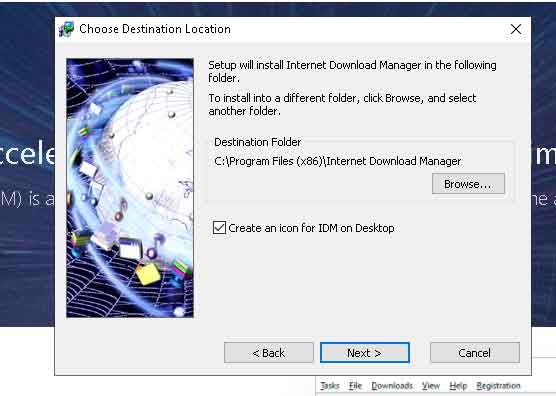
After it’s done, simply click on Finish to launch the program.
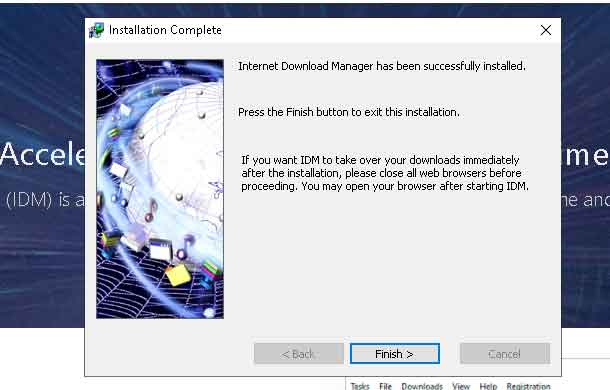
Now your IDM installation for Windows PC is done and you will be able to
How to Install IDM Extension in Chrome
After installing the Internet Download Manager on your Windows PC, now you can simply install the IDM extension on your Chrome Browser.
By installing the IDM chrome extension, there are many benefits that can be enjoyed such as simple right-click download, downloading any file or video directly with IDM, etc.
Follow this guide to install IDM chrome Extension-
First of all, open your Chrome browser and connect to the internet.
After connecting to the internet, visit this given link- https://chrome.google.com/webstore/detail/idm-integration-module/ngpampappnmepgilojfohadhhmbhlaek
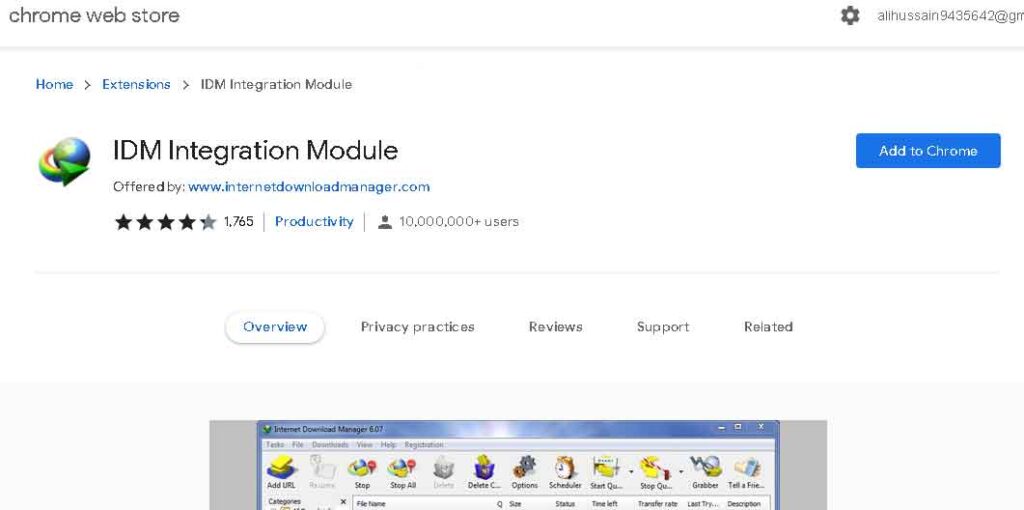
This will take you to the IDM Chrome Extension.
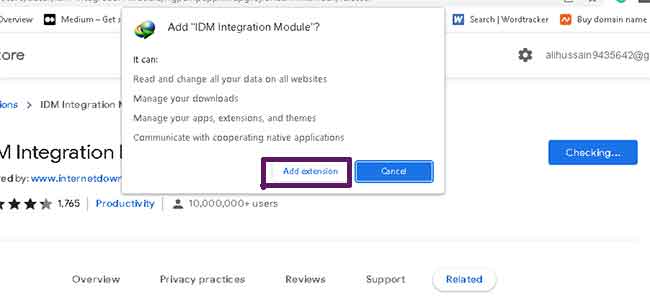
Simply click on Add to Chrome and then click on Add Extension from the Pop-up.
This will add IDM extension to your chrome browser successfully.
How to Add IDM Extension in Chrome manually-
If you do not have an internet connection or because of the slow Internet, you may face trouble installing the extension. In such a case, the extension can be found in the program file of the installed IDM on your PC.
This is a little tricky, so, follow this guide to install IDM extension Manually—
First of all, you need to remove the IDM extension if you already installed it on your browser.
Then From your Chrome, Click on 3 Dots and go to More Tools>Extesions. From here Click on Load Unpacked.
The file explorer will open. From here, Check Program Folders and look for the Internet Download Manager folder.
Open the folder and find crx or IDMGCExt file.
You can simply drag and drop the file in the chrome extension tab or double click on it to load the IDM chrome extension unpacked file.
This will add the chrome extension of IDM. After installing the IDM Chrome extension, you will be able to download any files from the Internet very easily.
Final Words: Download IDM Full Guide
IDM or Internet DOwnload manager is a very cool downloading tool in 2022. Many of us have been using IDM since the 2000s. There are a lot of uses of this tool but we hardly know its name.
Very easy and handy to use, this downloading manager never lets you down even if you have no internet connection at all.
I hope you liked this post. Subscribe for more amazing blogs.

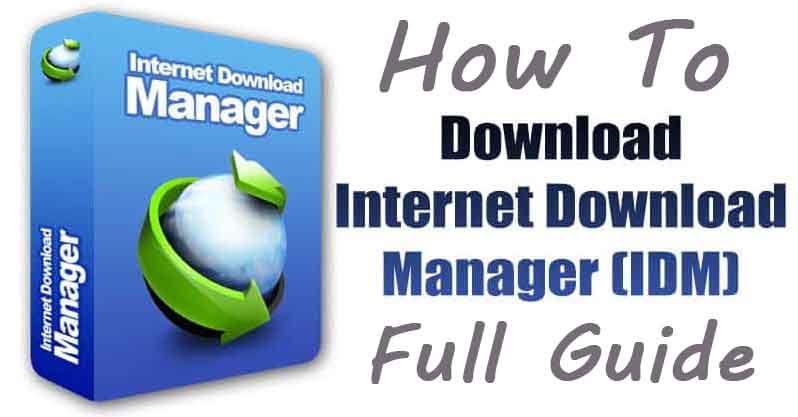
hello sir
reply me