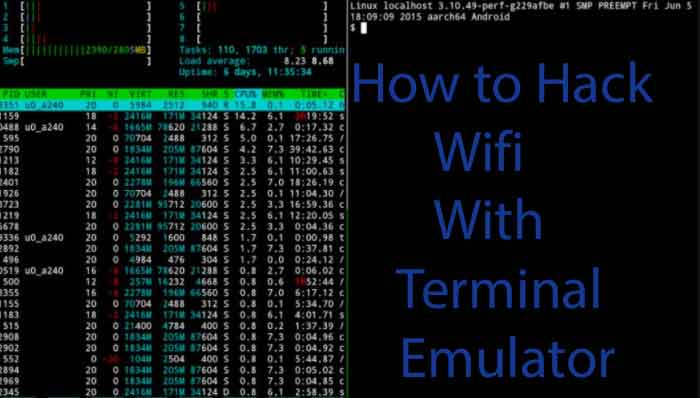Breaking an encrypted Wifi is not easy and is also illegal. But sometimes we still try small illegal things like breaking into neighbors’ WIFI to download some games online. So, if you are into hacking some WIFI then you might know about Terminal Emulator. So, what is this terminal emulator, and how to hack WIFI on Android using a Terminal emulator?
Check More: How to Check Wifi Hardware in a Laptop
Terminal Emulator
An emulator is something like a bridge between two programs which is also a program. This software or program tends to create a temporary window of the replicated program on Android.
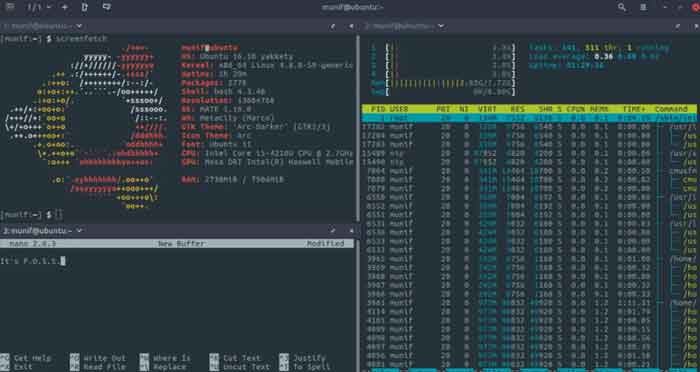
In other words, with an emulator app, you can use Android features on Windows or if there is a Windows Emulator app for Android then yes, we can use Windows features on our Android devices.
There are a few Emulator apps for Android but finding such an app for iOS is nearly impossible.
Does Terminal Emulator Work?
According to the source, Terminal Emulator replicates Windows Programs on Android. We can use a few programs and Apps to break into unknown WIFI and Hack it. So, how true is this?
There are a lot of tutorials and guides for this trick and many are getting positive results while breaking WIFI passwords. However, to get this done for a successful result, you have to acquire some basic knowledge of a programmer.
At a 50% success rate, even if you are a programmer or know basic information about coding, you will not be able to break stronger security protocols like WPA2 security.
So, today we are going to know about WIFI hacking with a terminal emulator for Android. Before we head to our topic, I should let you know that these tricks are much more compatible with a coder who is familiar with all these. But if you still want to try, follow each step well.
How to Hack Wifi on Android using Terminal Emulator
Hacking wifi is more like breaking into WPA or WPA2 security. To break or hack wifi using the terminal emulator for Android, we are going to need a few extra things. All these apps are free to download. I am including the links. Please download it before we move with our next steps-
Here are the few things we are going to need to connect wifi with the terminal emulator-
- Android Mobile Phone or Tablet.
- WPS/WPA Tester Apk (Click To Download)
- Terminal Emulator (Download from Play Store)
- BusyBox Pro Installed Download from here
After getting those things, follow these steps to hack wifi using a terminal emulator on Android-
1. Download Busy Box Pro
First Download the BusyBox Pro and install it on our Android Mobile.

Now Open the app and wait for a popup asking for permission for a Supersu App on the device. Grant access by clicking on Grant.
After that, you will see an image like this which will say your BusyBox app is not installed.
Now after granting the permission, carefully check the next page and choose an installation path. Do not install this app on your system or xbin. Select any other file except these two.
Click on install. This time this image is for installing the BusyBox App on your device.
2. WPA/WPA2 Tester
After installing BusyBox on your device, we are just halfway into hacking wifi using a terminal emulator. Before we head to a further task, We are going to download WPA/WPA2 tester on our device.
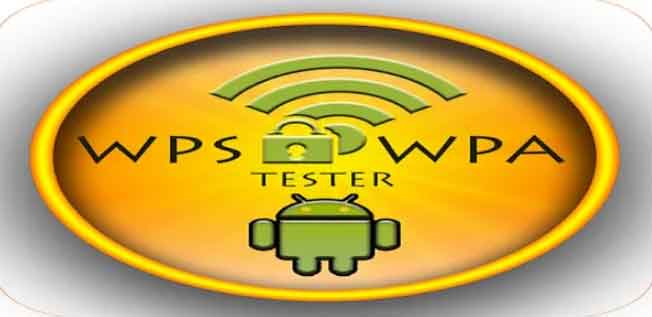
Just visit this link. This tester app is from a trusted source. Download and install this WPA/WPA2 tester on your Android device.
Open WPS/WPA Tester and give grant access to the app. Click on three dots and a menu will appear click on Check wpa_cli It shows a popup wpa_cli commands not installed. Click on the Install experimental button and wait.
Now again click on check wpa_cli, When it shows a tooltip text wpa_cli OK!
After this, you open the terminal emulator on Android type SU, and just hit enter. After that, you will see an access popup. Grant access to the terminal emulator and then close it.
3. Hack wifi using Terminal Emulator on Android
Now go to WPA/WPA2 tester app and click on the green place. This will enable the wifi interface. After that, you are going to search for available wifi with WPS enabled. These wifi networks with WPS enabled will show a green lock button on the side.
Click on the Wifi name it shows three pin codes. Select always default pin then click on the Verbose button it will open the Terminal Emulator hold and press on the screen it will show you the paste option. Paste the command (already copied just need to paste) and hit enter wait for some time!
Just like that, now you are connected to the encrypted wifi network. And now you know how to hack wifi using a terminal emulator on Android.
FAQ
Does hack wifi using a Terminal Emulator work?
Well, it depends on what wifi you are going to break into. Some wifi networks are not encrypted with WPA/WPA2 security.
Those wifi networks that use WPS-enabled security can easily be broken and hacked into. So, before you think you can hack around people’s wifi, you should know that most of the wifi networks are secured with WPA/WPA2 security protocol.
Is there any risk in using Terminal Emulator on Android?
Android is always one of those platforms that are good for a crazy experiment. A terminal emulator is a safe-to-use app. There will be no root need or any jailbreak needed to break the wifi password using a terminal emulator on Android.
Final Words: It may not be risky for your Android device but there is always a chance to get you in trouble if you try to break the wifi password of your neighbor. Pricey is a very important concern and you should respect that before you do it for no reason.
I hope this helps you with Terminal Emulator. Please share and support How2Guide.