Youtube is one of the biggest video platforms that we all use. Almost everyone uses this platform for both entertainment and education purposes. However, the users are always curious to know if we can download the videos to our mobile gallery. Yes, today in this article we will know how to download Youtube Videos in Android Mobile Gallery or SD Card.
YouTube is very popular among every age group. But mostly teenager seeks to download Youtube videos on SD Card. If you do not know this secret trick then just read this whole article and don’t miss anything that you want to know.
What is YouTube
YouTube is an online video-sharing platform. This was a completely free platform owned by Google, where people can share their knowledge, creativity, and other things through their videos.
YouTube was launched in 2005. It was just a website, where people used to share any kind of video whether it is education, entertainment, news, or promotional based. But over time, the platform grew exceptionally and Youtube Launched many other features. Recently they have added an option to download videos and watch it later without any internet connection and it is only available on the Youtube application.
Another great feature is the premium version. With a price of 129 rupees, you can get 1 month of Youtube premium subscription where you can play videos in the background and keep your offline download videos for a longer period.
But all of these are for rich kids right. Today we will learn how to save Youtube videos on your SD Card.
First of all, we will know about the in-app downloading option and how you can simply do it within the app and after that, we will learn how to download Youtube videos in SD CARD or Android mobile gallery.
More:
How to Fix Format Mkv to Mp4 in IDM
How to Download Youtube Videos to watch without the Internet
Yes, we can download videos on YouTube. You can easily download and keep any video for 29 days if the video is a non-musical video.
And if you download music videos, it will be available to watch offline for 48 hours after that you will need an internet connection.
To get an unlimited downloading and background play feature, get Youtube Premium Today
Follow these steps to download a Youtube video-
First of all download Youtube Application.
Log in with your Google Account.
Access any video and scroll below to like or dislike the video.
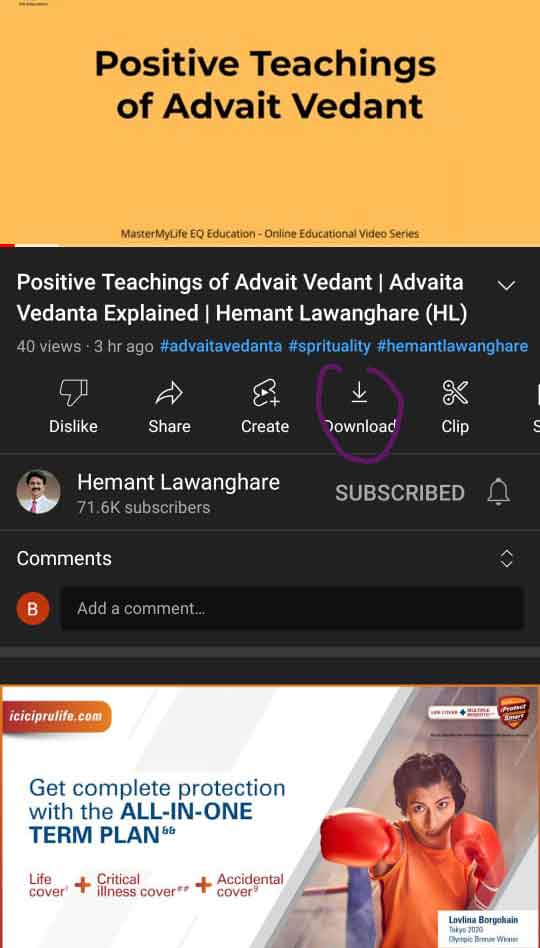
Near the Like or Dislike button, you will see a download option. Simply click on the button.
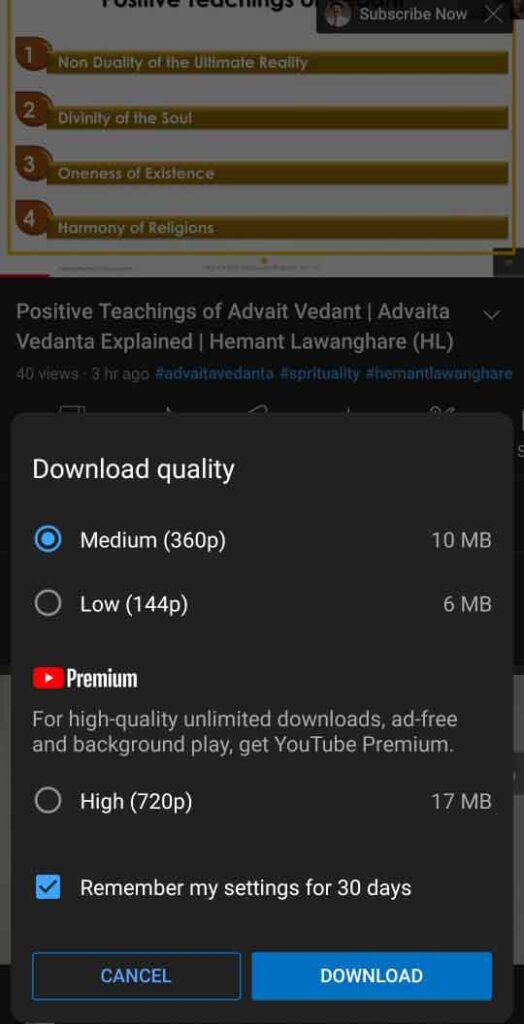
It will ask you which quality you want to download. Simply click on any of the 3 options. 360p is the top quality you can get in the Youtube Free version.
In the premium account, you will get an unlimited downloading feature and maximum downloading video quality.
But this Youtube Video download trick maybe not be what you were expecting right? If you are here to download Youtube Video in SD Card or Mobile Gallery then here you go-
How to Download Youtube Video on SD Card
Yes, we can also save Youtube videos in the Android mobile Gallery. To save a youtube video in mobile storage, all you have to do is take a small help from a third-party application or website.
We will give you information about both the apps and the website. Those who do not want to download the mobile application can use the website to save Youtube videos in Mobile Gallery.
Follow these steps to download YT videos with Android App-
First of Visit this Play Store link and download the Youtube Video Downloader Android App.
Now Go to YouTube and Click on Share Button near the Link Dislike Button.
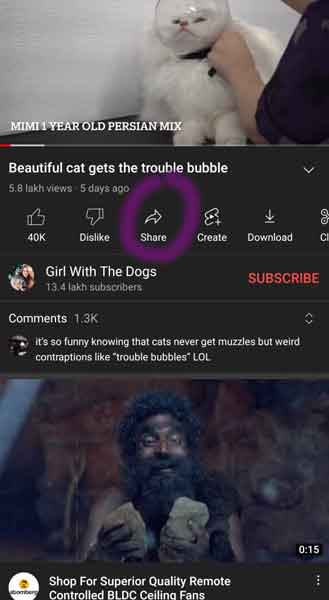
Now Click on the Copy Link Option to Copy the video link.

Simply paste the link into the blank field and Hit Fetch Details in the App.
This will get the video for you and you will get two video quality to download.
Click on 360 or 720p to start downloading the video.
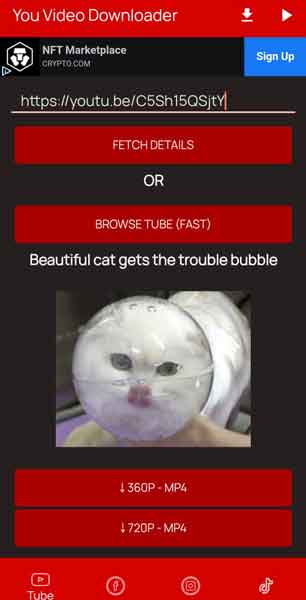
So, this is the most simple way to download and save YouTube videos in mobile Gallery. You can get more android apps to download Youtube Videos here.
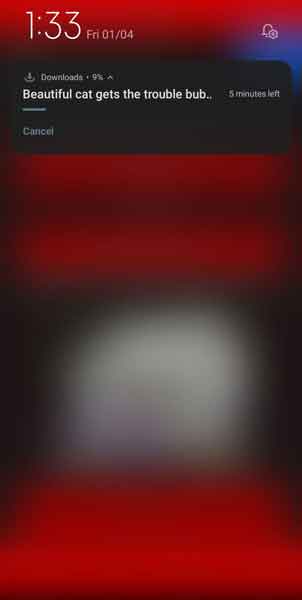
How to Download Youtube Video online
Well, as I have told you that we can download and save Youtube Video in the mobile gallery without installing any android app. Yes, if you do not have much storage left on your mobile and you do not want to download any app then let me tell you that, we have a genuine website from where you can download and save Youtube videos directly to your phone Gallery.
Follow these steps to do it easily-
Open Chrome Browser and Visit this link.
Go to the Youtube video and Copy the Video Link. (Scroll down to the like dislike section, click on the share button and then click on the Copy Link button)
Now go to the website and paste the copied link in the blank area and hit search.
After the website show you the YT video, scroll down and click on Download.
Chrome will instantly download the video in no time.
So this is how you can download any YouTube video in Mobile Gallery without installing any android application.
Final Words: Many people won’t save Youtube videos in Gallery. Sometimes it is just for uploading a Youtube Status or sometimes we want the video for more important work like projects and education. With this Youtube video download guide, feel free to download and save any Youtube Video to your mobile gallery.
Important: This guide is only for Android users.
I hope you liked this guide. Please follow for more amazing blogs.

