Tired of Bloatware on your PC? Well, Bloatware can be removed with many methods but if you are not much of a technician and likes some apps to do your job then you have already heard of Bloatware removing tools. In this post, we are going to share the 10 Best Free Bloatware Removal Tools in 2023 for Windows 10 and Windows 11.
Definition of Bloatware
Bloatware is pre-installed software that comes with a new computer or device. This software is often unnecessary or unwanted and can take up valuable storage space, slow down system performance, and even pose security risks. Bloatware can include trial versions of software, manufacturer-specific utilities, and other applications that users may not need or want.
Why bloatware is a problem?
Bloatware is a problem because it can cause a range of issues for users. It can slow down system performance, cause crashes, and take up valuable storage space. Bloatware can also pose security risks by introducing vulnerabilities and making it easier for hackers to exploit system weaknesses. Additionally, bloatware can be difficult to remove, as it may be deeply integrated into the operating system and other software. This can make it frustrating for users who want to clean up their systems and improve performance.
What are bloatware removal tools?
Bloatware removal tools are software programs that help users remove unwanted programs and files from their computer or device. These tools can help free up storage space, improve system performance, and even enhance security by removing potentially vulnerable software.
Benefits of using bloatware removal tools:
Free up storage space: Bloatware removal tools can help identify and remove unnecessary programs, freeing up valuable storage space on your computer or device.
Improve system performance: By removing unwanted programs and files, bloatware removal tools can help improve system performance and reduce lag times.
Enhance security: Bloatware removal tools can also help enhance security by removing potentially vulnerable software and reducing the risk of security breaches.
Types of bloatware removal tools:
Standalone software: Standalone bloatware removal tools are programs that are designed specifically for removing bloatware. These tools can be downloaded and installed directly on your computer or device.
All-in-one system cleaners: All-in-one system cleaners are comprehensive software programs that include bloatware removal tools as well as other features such as disk cleanup, registry cleaning, and more.
Antivirus software: Some antivirus software programs include bloatware removal tools as part of their suite of features. These tools can help detect and remove potentially harmful software from your computer or device.
Top 10 Best Free Bloatware Removal Tools in 2023
In this section, we are going to share the best of 10 Free Bloatware Removal Tools of 2023. These tools are free to use but if you want to use their advance features then you can purchase the full version too. All these Bloatware Removal Tools for Windows are compatible with Win 10 and 11.
I. CCleaner

CCleaner is a comprehensive system optimization and cleaning tool that is designed to improve the performance and stability of your Windows PC. It has been around for several years and has gained a reputation for being a reliable and effective tool for keeping your computer running smoothly.
Key Features:
- Cleans up temporary files, browser history, cookies, and other unwanted data that takes up valuable storage space on your computer.
- Offers a powerful registry cleaner that can fix issues related to invalid or broken entries in your system registry.
- Includes tools for managing startup programs, uninstalling unwanted applications, and analyzing disk usage.
- Offers a customizable cleaning schedule and automatic updates to ensure that your system is always up to date.
Benefits:
- Frees up valuable storage space on your computer and speeds up your system performance.
- Helps to reduce the likelihood of crashes, freezes, and other performance issues caused by cluttered or bloated system files.
- Enhances your online privacy by removing browser history and other sensitive data that could be used to track your online activity.
- Improves overall system stability and user experience by removing unwanted applications and managing startup programs.
Overall, CCleaner is a powerful tool that can help users to optimize and clean their Windows PC for improved performance, stability, and privacy.
II. IObit Uninstaller

IObit Uninstaller is among the best free bloatware removal tools for Windows in 2023. It efficiently removes unwanted programs and software from your system, ensuring that your PC is free from clutter and running optimally. With its powerful scanning tool, IObit Uninstaller detects and removes any leftover files or registry entries, thereby improving your system’s stability and security.
Key Features:
- Quickly uninstalls programs, removing all associated files and registry entries.
- Detects and removes any remnants of previously uninstalled software, using a powerful scanning tool.
- Allows users to remove multiple programs at once, saving time and effort.
- Monitors program installations in real-time to prevent unwanted software from being installed.
Benefits:
- Frees up valuable storage space on your computer and enhances system performance.
- Reduces the likelihood of crashes, freezes, and other performance issues caused by cluttered or bloated system files.
- Enhances user experience by removing annoying pop-ups and ads associated with pre-installed software.
- Improves overall system stability and security by removing unwanted programs and their associated files.
Overall, IObit Uninstaller is an excellent bloatware remover in 2023 and a valuable addition to any PC maintenance toolkit. With its user-friendly interface and advanced features, it can help keep your Windows PC running smoothly and efficiently.
III. Avast Cleanup
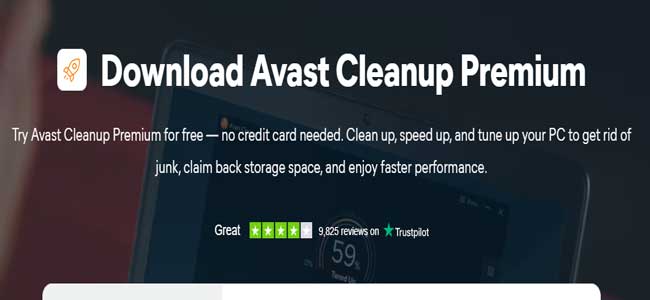
Avast Cleanup is a powerful bloatware removal software that helps you to get rid of unwanted programs and files, making your system more efficient and faster. As one of the best free bloatware removal tools, Avast Cleanup offers a range of advanced features designed to optimize your system performance and security.
Key Features:
- Removes unnecessary files and bloatware, freeing up valuable storage space on your device.
- Cleans up your registry, fixing issues that slow down your system performance.
- Identifies and removes unwanted pre-installed software and other unnecessary programs.
- Offers a wide range of optimization tools, such as a disk cleaner, browser cleaner, and software updater.
Benefits:
- Boosts your system’s speed and performance by eliminating unnecessary files and programs.
- Enhances your device’s security by identifying and removing potential security threats.
- Improves your browsing experience by cleaning up your browser’s cache and cookies.
- Saves you time and effort by automatically updating outdated software and drivers.
In summary, Avast Cleanup is an effective free bloatware removal tool that provides a comprehensive suite of optimization tools to keep your system running at its best. With its user-friendly interface and advanced features, it is a must-have tool for anyone looking to keep their system clean, fast, and secure.
IV. AVG PC TuneUp
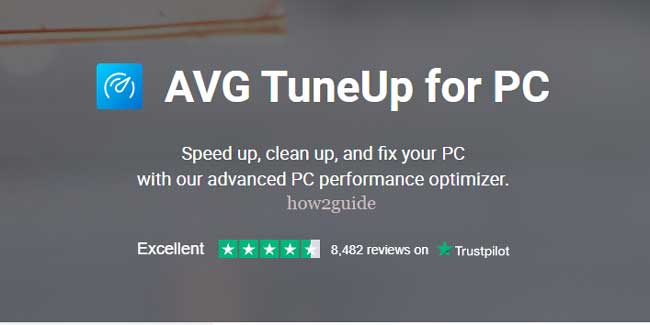
AVG PC TuneUp is a popular free bloatware removal tool that offers a wide range of features to optimize your system’s performance and remove unwanted bloatware. As one of the best bloatware removers for Windows, AVG PC TuneUp comes equipped with numerous tools that help you keep your PC running smoothly and efficiently.
Key Features:
- Removes unwanted bloatware, freeing up valuable disk space and improving system performance.
- Offers a range of optimization tools, such as a disk cleaner, registry cleaner, and performance optimizer.
- Provides real-time performance updates and suggestions for improving system performance.
- Offers a range of security and privacy tools, including a file shredder and a browser cleaner.
Benefits:
- Improves your system’s speed and performance by removing unwanted bloatware and optimizing your system settings.
- Helps you save disk space by removing unnecessary files and programs.
- Offers a range of security and privacy features to protect your personal information and files.
- Provides real-time system monitoring and optimization, ensuring that your PC is always running at its best.
In summary, AVG PC TuneUp is a powerful and effective free bloatware removal tool that provides a range of features to optimize your system’s performance and improve security. With its user-friendly interface and advanced features, it is an essential tool for anyone looking to keep their Windows PC running smoothly and efficiently.
V. Norton Power Eraser
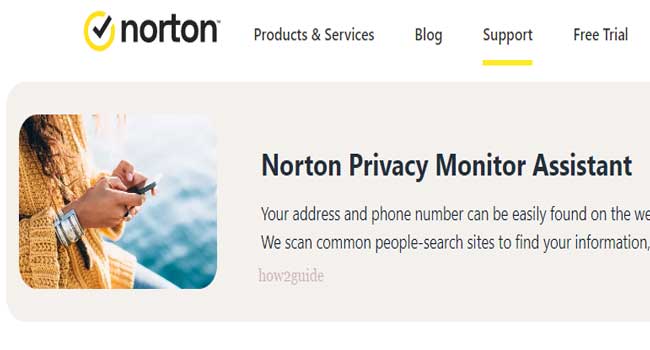
Norton Power Eraser is a highly effective bloatware removal software that helps to detect and remove persistent malware and unwanted bloatware from your Windows PC. It is considered one of the top bloatware removal tools due to its advanced features and user-friendly interface.
Key Features:
- Uses advanced scanning technology to detect and remove persistent malware and bloatware.
- Provides a detailed report of the threats detected and removed during the scanning process.
- Offers a range of customizable scanning options, including rootkit scanning and aggressive scanning mode.
- Provides real-time protection against future threats by regularly updating its malware database.
Benefits:
- Helps to improve system performance by removing unwanted bloatware and malware.
- Offers a range of customizable scanning options to suit your needs and preferences.
- Provides real-time protection against future threats by regularly updating its malware database.
- Offers a user-friendly interface that makes it easy to detect and remove bloatware and malware.
In summary, Norton Power Eraser is a highly effective bloatware removal software that provides a range of advanced features to help you detect and remove unwanted bloatware and malware from your Windows PC. Its user-friendly interface and advanced scanning options make it one of the best bloatware removal tools on the market today.
VI. Revo Uninstaller

Revo Uninstaller is a powerful bloatware remover for Windows that helps to remove unwanted programs and bloatware from your PC. It is one of the top bloatware removal tools in 2023 due to its advanced features and easy-to-use interface.
Key Features:
- Advanced scanning technology that detects and removes all traces of unwanted programs, including leftover files and registry entries.
- Offers a range of scanning options, including a forced uninstall option for stubborn programs.
- Real-time monitoring that tracks all changes made to your system during software installations and reverses them when you uninstall the software.
- Comes with additional tools, such as a startup manager and a junk file cleaner, to help optimize your system performance.
Benefits:
- Helps to improve system performance by removing unwanted bloatware and programs.
- Offers advanced scanning options to ensure a thorough removal of all program traces.
- Provides real-time monitoring to reverse changes made during software installations.
- Comes with additional tools to optimize your system performance.
In summary, Revo Uninstaller is a top bloatware remover for Windows that provides advanced scanning options and additional tools to improve your system performance. Its powerful scanning technology and user-friendly interface make it one of the best bloatware removal tools in 2023.
VII. SlimCleaner

SlimCleaner is a free bloatware removal tool designed for Windows operating systems. It is designed to help users optimize their computer’s performance by removing unwanted programs and files that slow down the system. This tool helps to clean up bloatware and other unnecessary files to free up space and improve the computer’s overall speed and performance.
Key Features and Benefits:
Bloatware Removal: SlimCleaner helps to remove bloatware and unwanted programs that are pre-installed on your computer. This feature helps to free up space on your hard drive and improve your system’s performance.
Junk File Removal: SlimCleaner helps to identify and remove unnecessary files that are taking up space on your computer. This feature helps to optimize your system’s performance and improve its speed.
Performance Optimization: SlimCleaner helps to optimize your computer’s performance by identifying and fixing issues that may be slowing it down. It helps to improve startup times, reduce errors, and increase overall system performance.
User-Friendly Interface: SlimCleaner has a user-friendly interface that is easy to navigate. It allows users to customize their cleaning options and choose which files and programs they want to remove.
Real-Time Monitoring: SlimCleaner offers real-time monitoring of your computer’s performance. It can detect issues as they arise and provide recommendations on how to fix them.
Free Bloatware Removal Tools in 2023, Bloatware Remover for Windows, Bloatware Cleaner.
VIII. Glary Utilities

Glary Utilities is a powerful all-in-one system utility software that provides various tools to optimize and maintain your Windows PC. In addition to its many system cleaning and optimization tools, Glary Utilities also offers a bloatware removal feature that helps to remove unnecessary software from your computer.
Key features and benefits of Glary Utilities:
Bloatware removal: Glary Utilities provides a simple and effective way to remove bloatware from your Windows PC, freeing up valuable system resources.
System optimization: Glary Utilities includes a range of tools to optimize your system performance, such as disk cleaner, registry cleaner, startup manager, and more.
Privacy protection: With Glary Utilities, you can securely delete files and folders, erase internet traces, and encrypt sensitive data to protect your privacy.
One-click maintenance: With the one-click maintenance feature, you can easily perform all the necessary system maintenance tasks with just one click.
User-friendly interface: Glary Utilities features a user-friendly interface that makes it easy for even novice users to optimize and maintain their PC.
Keywords: Bloatware Removal Tools in 2023, Bloatware Remover for Windows.
IX. Advanced SystemCare

Advanced SystemCare is a powerful utility tool designed to optimize and speed up your computer. This tool comes with several features that help you to clean, optimize, and secure your system.
Some of the key features of Advanced SystemCare
- Advanced SystemCare can help you to remove unwanted and unnecessary programs, toolbars, and plugins that slow down your computer.
- This tool can optimize your system to improve its speed and performance. It can also fix common system errors and prevent crashes.
- Advanced SystemCare can protect your privacy by erasing your online history and preventing unauthorized access to your personal data.
- This tool can detect and remove spyware, adware, and other malware that can harm your computer.
- With just one click, you can optimize and clean your system, making it faster and more efficient.
Benefits of using
- Faster System
- Improved Security
- Increased Privacy
- Easy to Use
In summary, Advanced SystemCare is a powerful utility tool that can help you to optimize, clean, and secure your computer. Its key features, such as bloatware removal, system optimization, privacy protection, and security enhancement, make it one of the best bloatware removal tools in 2023.
X. PC Decrapifier
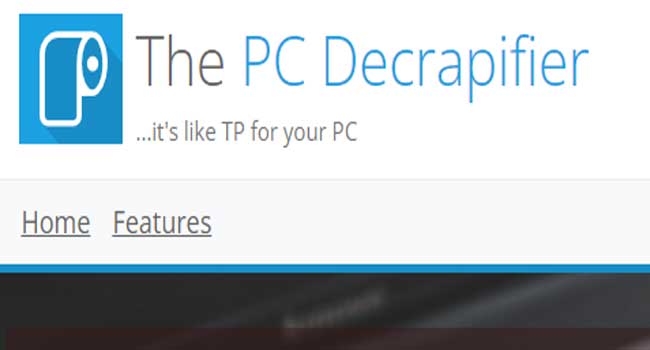
PC Decrapifier is a standalone bloatware removal tool that is designed to remove unwanted programs from your Windows PC. It is a user-friendly tool that helps to improve the overall performance of your computer by removing pre-installed software that often slows down your system.
Key Features:
- Removes unwanted programs and bloatware with ease
- Easy-to-use interface
- Offers the ability to create a restore point before making changes to your system
- Offers options to select and remove only the programs that you choose
Benefits:
- Frees up valuable storage space on your computer
- Helps to speed up your system performance
- Reduces the likelihood of security vulnerabilities caused by bloatware and unwanted programs
- Improves overall user experience by removing annoying pop-ups and ads associated with pre-installed software.
Overall, PC Decrapifier is a powerful tool that can help users to get rid of unwanted programs and improve their system’s performance, security, and overall user experience.
How to choose the best bloatware removal tool?
If you’re looking to remove bloatware from your Windows 10 computer, you may be wondering how to choose the best bloatware removal tool. Here are some factors to consider and tips for selecting the right bloatware cleaner:
Factors to Consider:
Compatibility: Ensure the tool is compatible with your Windows operating system and device.
Features: Look for features that meet your needs, such as batch removal, real-time monitoring, and backup/restore functionality.
User-Friendliness: Choose a tool with a simple user interface and easy-to-understand instructions.
Reputation: Check bloatware removal reviews and ratings from reputable sources and previous users.
Cost: Determine your budget and compare prices and features of different bloatware cleaners.
Tips for Selecting the Right Tool:
- Identify the specific bloatware you want to remove before choosing a tool.
- Read reviews and ratings from reputable sources to help narrow down your options.
- Consider testing multiple bloatware removal tools to find the one that works best for you.
- Always back up your system before using any bloatware removal software.
- Regularly clean your system with a bloatware cleaner to keep your computer running smoothly.
Conclusion – Bloatware Removal Tools for Windows 11
In conclusion, the importance of using bloatware removal tools cannot be overstated when it comes to maintaining the optimal performance of your device. Thankfully, there are several free bloatware removal tools available, but selecting the best bloatware remover for your needs can be overwhelming.
To choose the right bloatware removal software, it is important to consider factors such as compatibility, ease of use, and features offered. Our list of the best bloatware removal tools in 2023 includes CCleaner, IObit Uninstaller, Avast Cleanup, Norton Power Eraser, Revo Uninstaller, SlimCleaner, and Glary Utilities.
Using a bloatware cleaner for Windows can help you remove unwanted programs and free up space on your device, leading to improved performance and avoiding potential security risks. We encourage you to take action and remove bloatware from your device with the best bloatware remover.
With our tips and the help of the top bloatware removal tools, including the best free bloatware removal tools, you can ensure your device runs smoothly and efficiently. Choose the best bloatware removal software and enjoy a faster, more secure computing experience.
We Hope you liked this post. Please share with your friends and Visit How2Guide for more informative guides like this.
